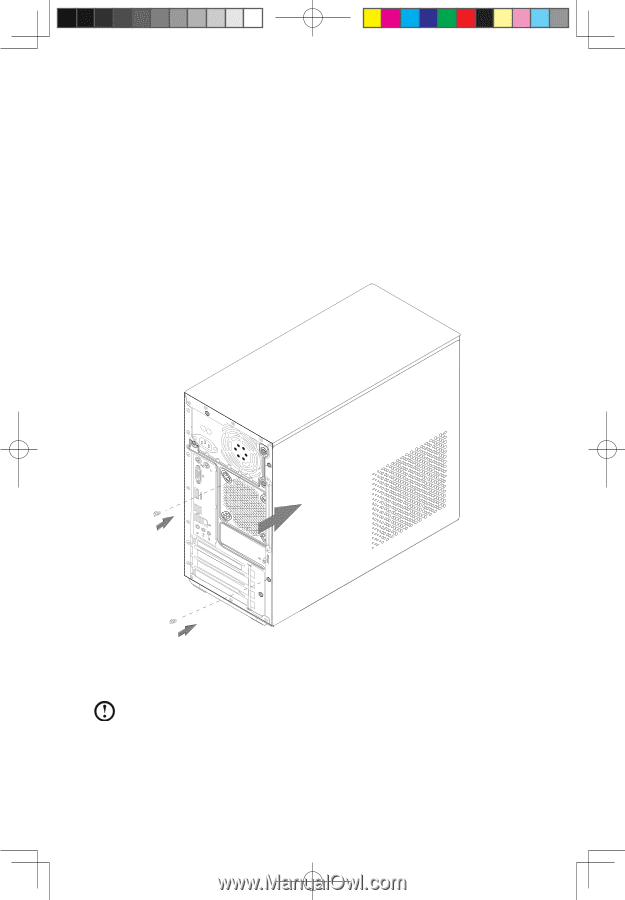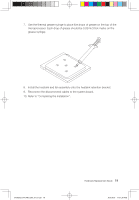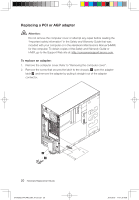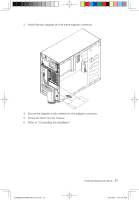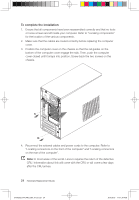Lenovo H420 Lenovo H4 Series Hardware Replacement Guide V1.0 - Page 27
To complete the installation
 |
View all Lenovo H420 manuals
Add to My Manuals
Save this manual to your list of manuals |
Page 27 highlights
To complete the installation: 1. Ensure that all components have been reassembled correctly and that no tools or loose screws are left inside your computer. Refer to "Locating components" for the location of the various components. 2. Make sure that the cables are routed correctly before replacing the computer cover. 3. Position the computer cover on the chassis so that the rail guides on the bottom of the computer cover engage the rails. Then, push the computer cover closed until it snaps into position. Screw back the two screws on the chassis. 4. Reconnect the external cables and power cords to the computer. Refer to "Locating connectors on the front of the computer" and "Locating connectors on the rear of the computer". Note: In most areas of the world, Lenovo requires the return of the defective CRU. Information about this will come with the CRU or will come a few days after the CRU arrives. 24 Hardware Replacement Guide 31045292_H4_HRG_EN_V1.0.indd 24 2010.9.19 11:11:34 AM