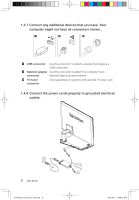Lenovo IdeaCentre A310 Lenovo IdeaCentre A3 Series User Guide V2.0 - Page 15
you touch these, the indicator lights turn on. - touch screen
 |
View all Lenovo IdeaCentre A310 manuals
Add to My Manuals
Save this manual to your list of manuals |
Page 15 highlights
Note: Do not put any fluid container on the base stand. Note: The buttons at the bottom of the screen are touch buttons. When you touch these, the indicator lights turn on. TV 10 User Guide 31044343_A3_UG_EN_V2.0.indd 10 2010.5.20 10:59:26 AM
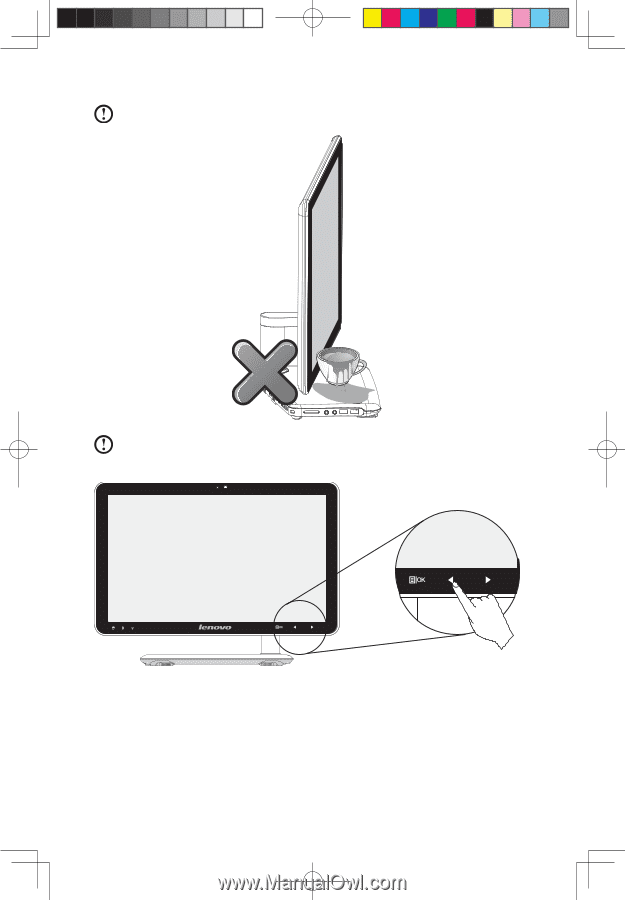
±0
User Guide
Note:
Do not put any fluid container on the base stand.
Note:
The buttons at the bottom of the screen are touch buttons. When
you touch these, the indicator lights turn on.
TV
31044343_A3_UG_EN_V2.0.indd
10
2010.5.20
10:59:26 AM