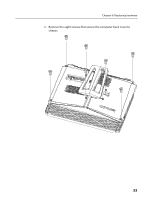Lenovo IdeaCentre B505 Lenovo IdeaCentre B5 Series Hardware Maintenance Manual - Page 36
Replacing the power supply
 |
View all Lenovo IdeaCentre B505 manuals
Add to My Manuals
Save this manual to your list of manuals |
Page 36 highlights
Hardware Maintenance Manual 6. Release the left and right tabs from the connector housing, then pull each side of the cover out slightly , release the top tabs from the connector housing, then lift the cover away from the computer . Replacing the power supply To replace the power supply 1. Remove the power supply module. 1) Remove the two screws that secure the AC inlet to the computer chassis. 2) Remove the AC inlet from the chassis 1 . Disconnect all power supply cables 2 from the drives and system board. Important Note the cable routing. It is important to route the cables the same way after you install the new power supply. 3) Remove the four screws that secure the power supply to the computer chassis. 34

Hardware Maintenance Manual
34
6.
Release the left and right tabs from the connector housing, then pull
each side of the cover out slightly
, release the top tabs from the
connector housing, then lift the cover away from the computer
.
Replacing the power supply
To replace the power supply
1.
Remove the power supply module.
1) Remove the two screws that secure the AC inlet to the computer
chassis.
2) Remove the AC inlet from the chassis
1
. Disconnect all power
supply cables
2
from the drives and system board.
Important
Note the cable routing. It is important to route the cables the same
way after you install the new power supply.
3) Remove the four screws that secure the power supply to the
computer chassis.