Lenovo IdeaCentre K200 K200 User's Guide - Page 13
Keyboard
 |
View all Lenovo IdeaCentre K200 manuals
Add to My Manuals
Save this manual to your list of manuals |
Page 13 highlights
1.5 Keyboard [B-1] [B-2] (This picture is only a sketch map for the keyboard, it does not show the detail of the key) [B-1] - Press this key under Windows system to launch the IE. [B-2] - LVT key, available for models with the "System rescue" feature. Press this key to launch "System rescue" when the "LENOVO" screen appears during booting. 8 User Guide 31032754_IdeaCentre K UG_EN.indd 8 2007.11.30 5:56:39 PM
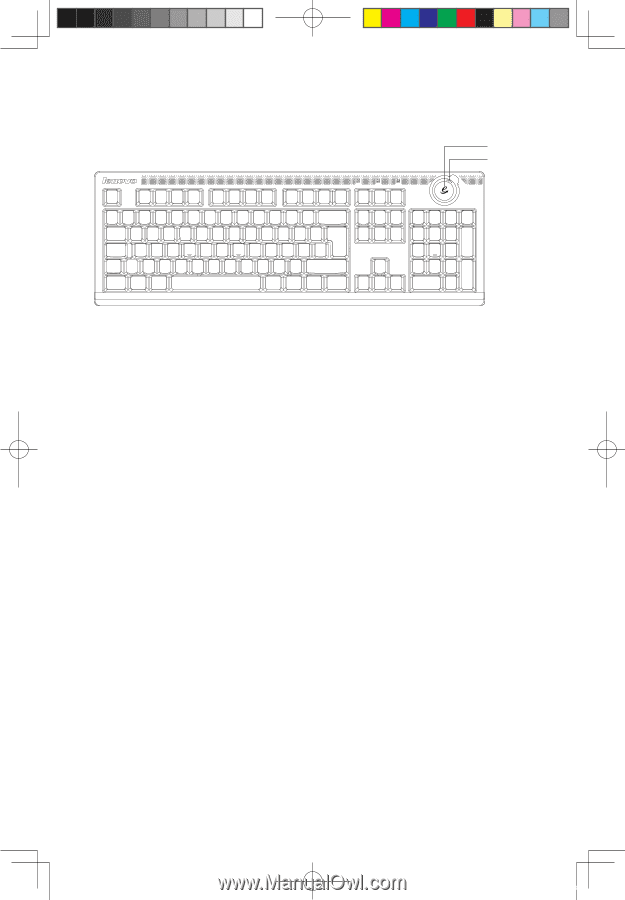
8
User Guide
1.5 Keyboard
[B-1]
[B-2]
(This picture is only a sketch map for the keyboard, it does not show the detail of
the key)
[B-1]
—
Press this key under Windows system to launch the IE.
[B-2]
—
LVT key, available for models with the “
System rescue
” feature. Press
this key to launch “
System rescue
” when the “LENOVO” screen
appears during booting.
3
032754
I
a
t
K
G
E
8
2007
30
5:56:39 PM














