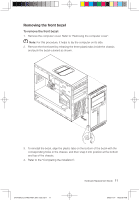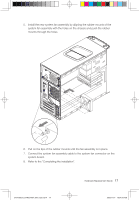Lenovo IdeaCentre K320 Lenovo IdeaCentre K320 Hardware Replacement Guide V3.0 - Page 16
Replacing the hard disk drive
 |
View all Lenovo IdeaCentre K320 manuals
Add to My Manuals
Save this manual to your list of manuals |
Page 16 highlights
Replacing the hard disk drive Attention: Do not remove the computer cover or attempt any repair before reading the "Important safety information" in the Safety and Warranty Guide that was included with your computer or in the Hardware Maintenance Manual (HMM) for the computer. To obtain copies of the Safety and Warranty Guide or HMM, go to the Support Web site at http://consumersupport.lenovo.com. To replace the hard disk drive: 1. Remove the computer cover. Refer to "Removing the computer cover". Note: For this procedure, it helps to lay the computer on its side. 2. Disconnect the data and power cables from the hard disk drive. 3. Use the plastic handle to slide the hard disk drive out of the drive bay. 4. Slide the new hard disk drive into the drive bay. 5. Pivot in the drive bay in place. 6. Connect the power and signal cables to the hard disk drive. Refer to "Identifying parts on the system board". Hardware Replacement Guide 13 31041595_K3_HRG(H57)_EN_V3.0.ind13 13 2009.11.17 10:53:59 AM