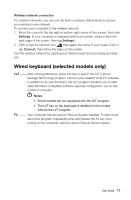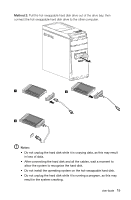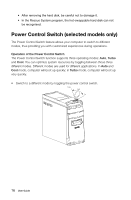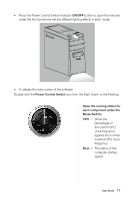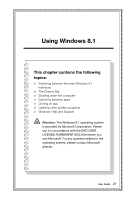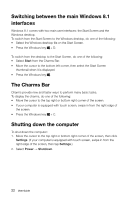Lenovo IdeaCentre K450 Lenovo IdeaCentre K4 Series User Guide - Page 23
Control Switch to the Auto, Toggle the Power Control
 |
View all Lenovo IdeaCentre K450 manuals
Add to My Manuals
Save this manual to your list of manuals |
Page 23 highlights
18 User Guide AUTO Auto adjust the system CPU clock frequency and running speed. Toggle the Power Control Switch to the Auto position to enable this mode. Note: The numeric values may vary because each model is configured differently. COOL The CPU runs at low frequency. The system consumes minimum power. Toggle the Power Control Switch to the Cool position to enable this mode.
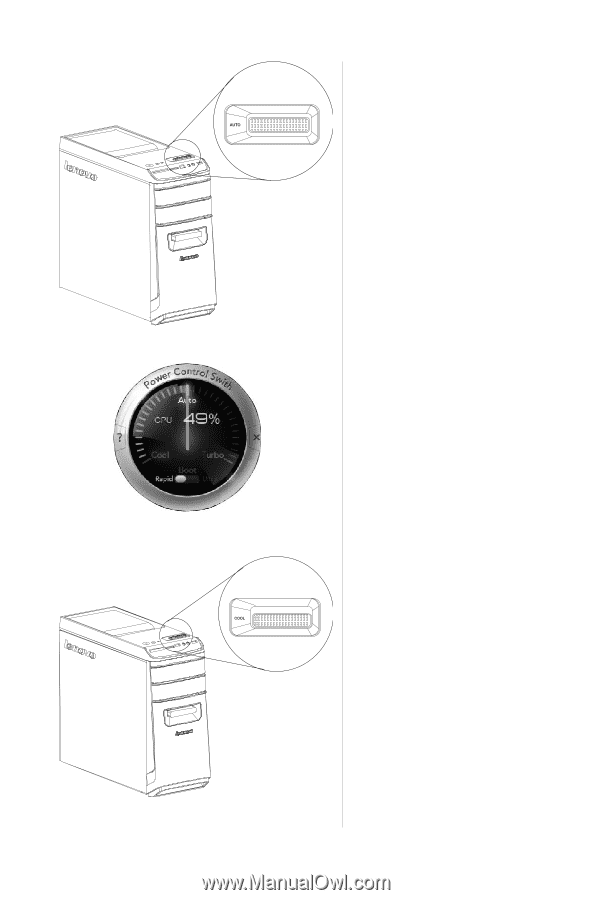
18
User Guide
Note:
The numeric values may
vary because each model is
configured differently.
COOL
The CPU runs at low
frequency. The system
consumes minimum power.
Toggle the Power Control
Switch to the Cool position
to enable this mode.
AUTO
Auto adjust the system CPU
clock frequency and running
speed. Toggle the Power
Control Switch to the Auto
position to enable this mode.