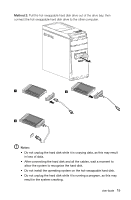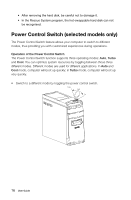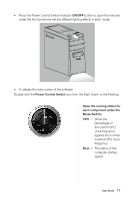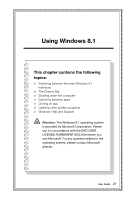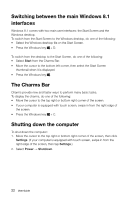Lenovo IdeaCentre K450 Lenovo IdeaCentre K4 Series User Guide - Page 25
Notes, OneKey Recovery, Toggle the Power Control Switch to the Auto or Boot position when - games
 |
View all Lenovo IdeaCentre K450 manuals
Add to My Manuals
Save this manual to your list of manuals |
Page 25 highlights
Notes: • When you are running system-intensive games or other programs that consume a high proportion of the system resources, you should choose Turbo mode. This will allow you to achieve optimal performance. • After unplugging and reconnecting the power cord to the outlet, the computer cannot boot up at ultra speed in Turbo mode. In order to keep ultra speed during the boot up, the computer must always keep connecting the outlet. • Toggle the Power Control Switch to the Auto or Boot position when using OneKey Recovery program. 20 User Guide

20
User Guide
Notes:
•
When you are running system-intensive games or other programs that
consume a high proportion of the system resources, you should choose
Turbo mode. This will allow you to achieve optimal performance.
•
After unplugging and reconnecting the power cord to the outlet, the
computer cannot boot up at ultra speed in Turbo mode. In order to
keep ultra speed during the boot up, the computer must always keep
connecting the outlet.
•
Toggle the Power Control Switch to the Auto or Boot position when
using
OneKey Recovery
program.