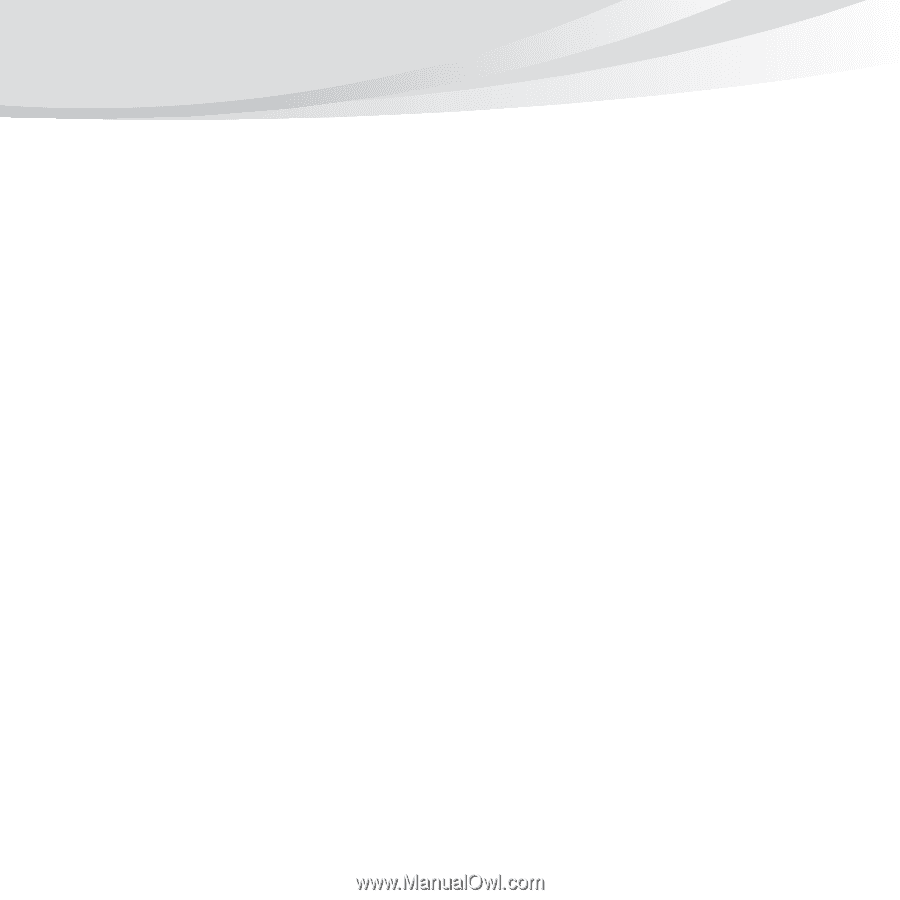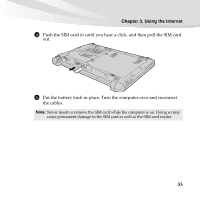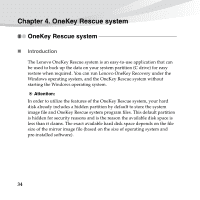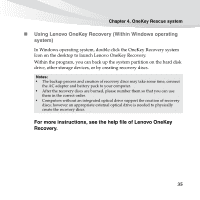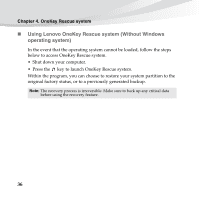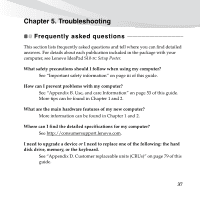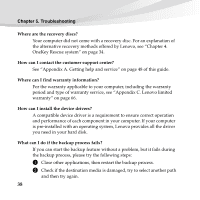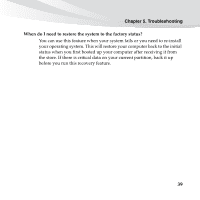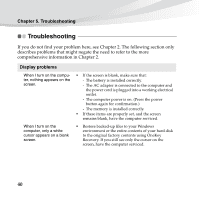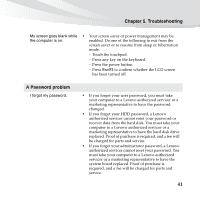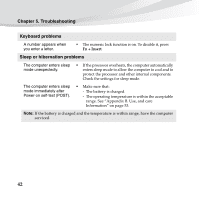Lenovo IdeaPad S10-3c Lenovo IdeaPad S10-3c User Guide V1.0 - Page 52
What can I do if the backup process fails?, Where can I find warranty information? - driver
 |
View all Lenovo IdeaPad S10-3c manuals
Add to My Manuals
Save this manual to your list of manuals |
Page 52 highlights
Chapter 5. Troubleshooting Where are the recovery discs? Your computer did not come with a recovery disc. For an explanation of the alternative recovery methods offered by Lenovo, see "Chapter 4. OneKey Rescue system" on page 34. How can I contact the customer support center? See "Appendix A. Getting help and service" on page 48 of this guide. Where can I find warranty information? For the warranty applicable to your computer, including the warranty period and type of warranty service, see "Appendix C. Lenovo limited warranty" on page 66. How can I install the device drivers? A compatible device driver is a requirement to ensure correct operation and performance of each component in your computer. If your computer is pre-installed with an operating system, Lenovo provides all the driver you need in your hard disk. What can I do if the backup process fails? If you can start the backup feature without a problem, but it fails during the backup process, please try the following steps: 1 Close other applications, then restart the backup process. 2 Check if the destination media is damaged, try to select another path and then try again. 38