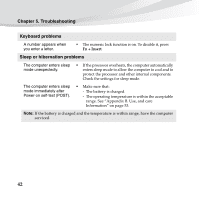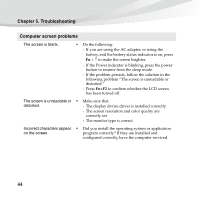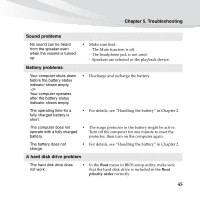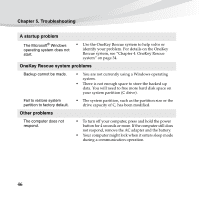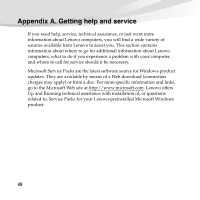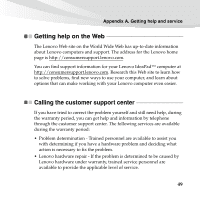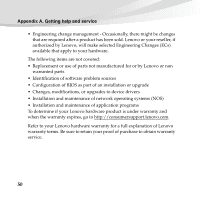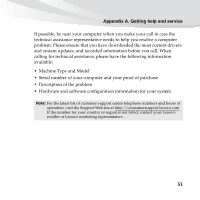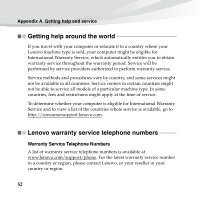Lenovo IdeaPad S10-3c Lenovo IdeaPad S10-3c User Guide V1.0 - Page 61
Boot priority order, The computer does not, start from the desired, device., The connected external
 |
View all Lenovo IdeaPad S10-3c manuals
Add to My Manuals
Save this manual to your list of manuals |
Page 61 highlights
Chapter 5. Troubleshooting The computer does not start from the desired device. The connected external device does not work. • See the Boot menu of BIOS setup utility. Make sure that Boot priority order in BIOS setup utility is set so that the computer starts from the device you want. • Also make sure that the device from which the computer starts is enabled. In the Boot menu in BIOS setup utility, make sure that the device is included in the Boot priority order list. • Press F12 when the Lenovo logo appears on the screen while the computer is starting up to select the device you want the computer starts from. • Do not connect or disconnect any external device cables other than USB while the computer power is on; otherwise, you might damage your computer. • When using a high power consumption external devices such as an external USB optical disk drive, use external device power adapter. Otherwise, the device may not be recognized, or system shut down may result. 47