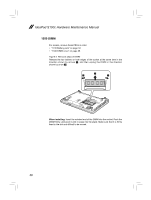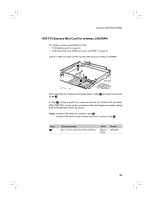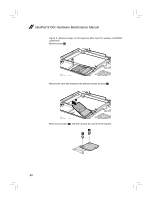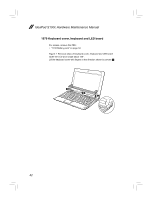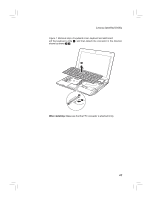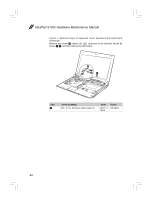Lenovo IdeaPad S100c IdeaPad S100c Hardware Maintenance Manual First Edition ( - Page 47
Removal steps of keyboard cover, keyboard and LED board
 |
View all Lenovo IdeaPad S100c manuals
Add to My Manuals
Save this manual to your list of manuals |
Page 47 highlights
Lenovo IdeaPad S100c Figure 7. Removal steps of keyboard cover, keyboard and LED board Lift the keyboard a little b, and then detach the connector in the direction shown by arrows c d. 2 3 4 3 When installing: Make sure that the FPC connector is attached firmly. 43

43
Lenovo IdeaPad S100c
Figure 7. Removal steps of keyboard cover, keyboard and LED board
Lift the keyboard a little
b
, and then detach the connector in the direction
shown by arrows
c
d
.
2
3
3
4
When installing:
Make sure that the FPC connector is attached
fi
rmly.