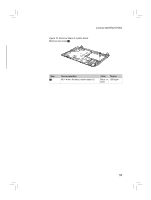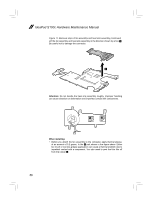Lenovo IdeaPad S100c IdeaPad S100c Hardware Maintenance Manual First Edition ( - Page 55
Remove four screws, release the speaker cables from the cable guides, and, then remove the speakers
 |
View all Lenovo IdeaPad S100c manuals
Add to My Manuals
Save this manual to your list of manuals |
Page 55 highlights
Lenovo IdeaPad S100c Figure 9. Removal steps of Keyboard bezel, speakers and Bluetooth card (continued) Remove four screws f, release the speaker cables from the cable guides, and then remove the speakers g. 6 6 6 6 7 7 Step f Screw (quantity) M2 × 4 mm, flat-head, nylok-coated (4) Remove the Bluetooth card h. Color Torque Black or 1.85 kgfcm Silver 8 51
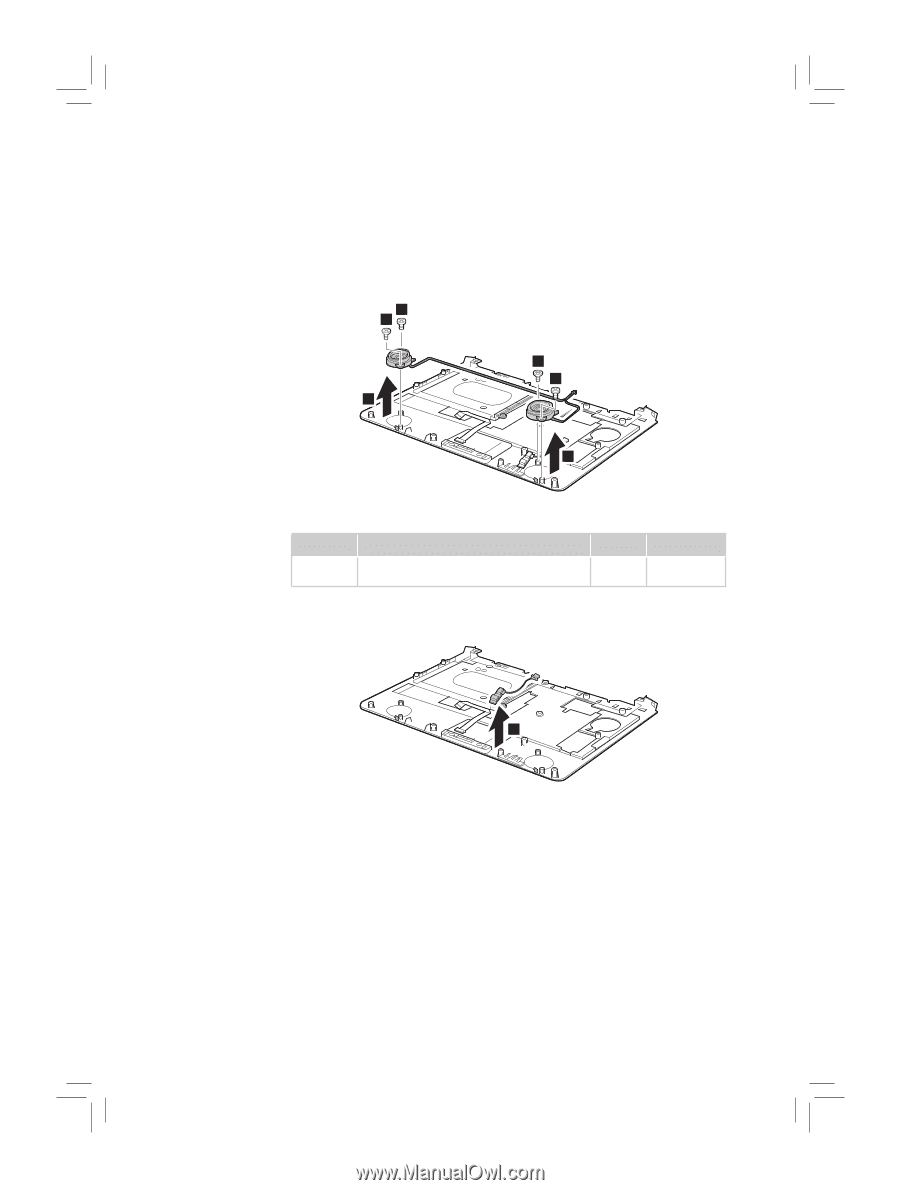
51
Lenovo IdeaPad S100c
Figure 9. Removal steps of Keyboard bezel, speakers and Bluetooth card
(continued)
Remove four screws
f
, release the speaker cables from the cable guides, and
then remove the speakers
g
.
6
6
6
6
7
7
Step
Screw (quantity)
Color
Torque
f
M2 × 4 mm,
fl
at-head, nylok-coated (4)
Black or
Silver
1.85 kgfcm
Remove the Bluetooth card
h
.
8