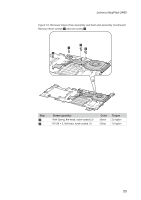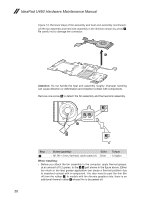Lenovo IdeaPad U460S Lenovo IdeaPad U460 Hardware Maintenance Manual V2.0 - Page 56
Removal steps of system board, Remove six screws
 |
View all Lenovo IdeaPad U460S manuals
Add to My Manuals
Save this manual to your list of manuals |
Page 56 highlights
IdeaPad U460 Hardware Maintenance Manual Figure 11. Removal steps of system board Remove six screws 1, and detach the power connector and the bluetooth connector in the direction shown by arrows 2. 1 1 1 1 1 1 2 2 When installing: Make sure that the power connector and bluetooth connector are attached firmly. Step 1 Screw (quantity) M2.5 × 4 mm, flat-head, nylok-coated (6) Color Black Torque 2.0 kgfcm 52
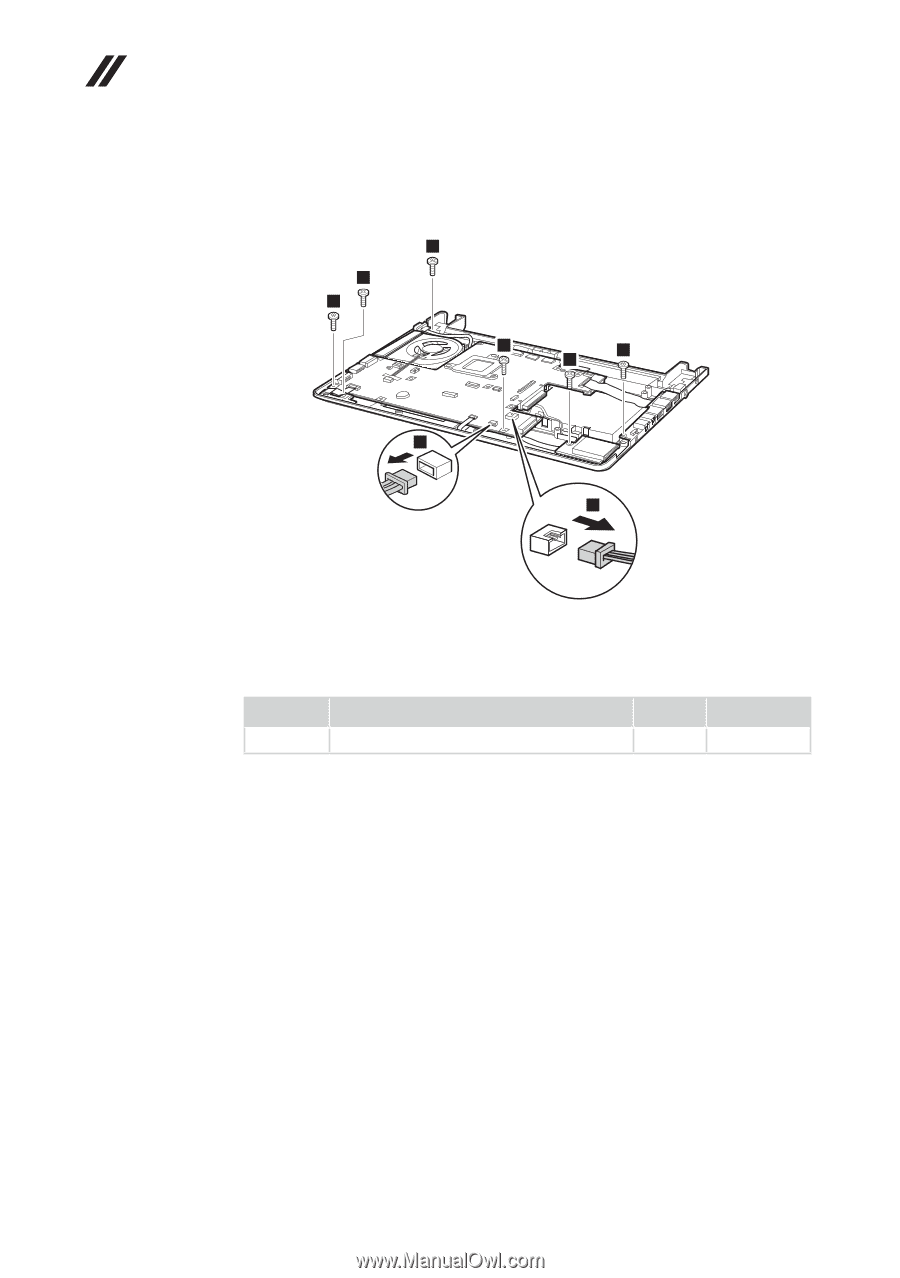
52
IdeaPad U460 Hardware Maintenance Manual
Figure 11. Removal steps of system board
Remove six screws
1
, and detach the power connector and the bluetooth
connector in the direction shown by arrows
2
.
1
1
1
1
1
1
2
2
When installing:
Make sure that the power connector and bluetooth connector
are attached firmly.
Step
Screw (quantity)
Color
Torque
1
M2.5 × 4 mm, flat-head, nylok-coated (6)
Black
2.0 kgfcm