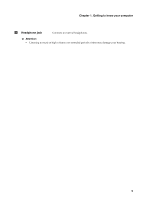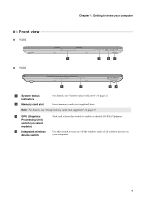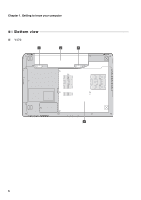Lenovo IdeaPad Y570 Lenovo IdeaPad Y470Y570 User Guide V1.0 - Page 7
Built-in IR Emitter, OneKey Theater - fan control
 |
View all Lenovo IdeaPad Y570 manuals
Add to My Manuals
Save this manual to your list of manuals |
Page 7 highlights
Chapter 1. Getting to know your computer f Power button Press this button to turn on the computer. g OneKey Rescue system button Press this button to start OneKey Rescue system when the computer is powered off. Note: For details, see "OneKey Rescue system" on page 29. h System status indicators i Volume buttons For details, see "System status indicators" on page 22. Use these buttons to adjust volume. j OneKey Theater button Touch this button to select a preferred scenario mode. Note: For details, see "OneKey Theater button" on page 20. k Thermal management Touch this button to control the speed at which the dissipation fan spins. button Touch this button to perform dust cleaning. Note: For details, see "Thermal management button" on page 21. l Touchpad The touchpad functions as a conventional mouse. Note: For details, see "Using the touchpad" on page 13. m Numeric keypad (Y570) n Built-in IR Emitter (on select models) For details, see "Using the keyboard" on page 14. For details, see "Using NVIDIA® 3D Vision™ technology (on select models)" on page 26. 3