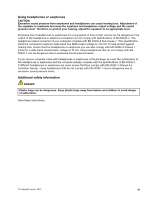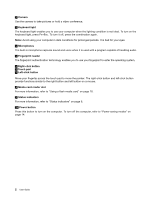Lenovo K4350 Laptop User Guide - Zhaoyang K4350 - Page 15
Product overview, Front view
 |
View all Lenovo K4350 Laptop manuals
Add to My Manuals
Save this manual to your list of manuals |
Page 15 highlights
Chapter 1. Product overview This chapter introduces the computer hardware features. • "Front view" on page 1 • "Left-side view" on page 3 • "Right-side view" on page 4 • "Bottom view" on page 5 • "Status indicators" on page 6 • "Features" on page 7 • "Specifications" on page 8 Front view 3 12 3 10 9 8 7 6 5 Figure 1. Front view 1 Camera 2 Keyboard light 3 Microphones 4 Fingerprint reader 5 Right-click button 4 6 Touch pad 7 Left-click button 8 Media card reader slot 9 Status indicators 10 Power button © Copyright Lenovo 2013 1

Chapter 1.
Product overview
This chapter introduces the computer hardware features.
•
“Front view” on page 1
•
“Left-side view” on page 3
•
“Right-side view” on page 4
•
“Bottom view” on page 5
•
“Status indicators” on page 6
•
“Features” on page 7
•
“Specifications” on page 8
Front view
4
10
8
9
1
3
3
2
7
6
5
Figure 1. Front view
1
Camera
6
Touch pad
2
Keyboard light
7
Left-click button
3
Microphones
8
Media card reader slot
4
Fingerprint reader
9
Status indicators
5
Right-click button
10
Power button
© Copyright Lenovo 2013
1