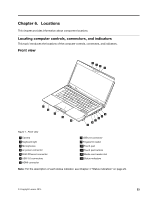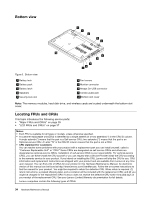Lenovo K4450 Laptop Hardware Maintenance Manual - Lenovo K4450 and K4450A - Page 35
Status indicators, Indicator, Meaning, White, Green, Attention, Solid green
 |
View all Lenovo K4450 Laptop manuals
Add to My Manuals
Save this manual to your list of manuals |
Page 35 highlights
Chapter 4. Status indicators This topic presents the system status indicators that show the status of the computer. 3 21 Table 1. Status indicators Indicator 1 Active Protection System™ (APS) status indicator Meaning • White: The Active Protection System program is enabled. • Off: The Active Protection System program is disabled. 2 Device access status indicator 3 Battery status indicator © Copyright Lenovo 2014 Green: The hard disk drive is reading or writing data. Attention: • When the indicator is on, do not put the computer into sleep mode or turn off the computer. • When the indicator is on, do not move the computer. Sudden physical shock might cause drive errors. • Solid green: The battery charge level is between 80% and 100%, or the battery discharge level is between 20% and 100%. • Slow-blinking green: The battery charge level is between 20% and 80%, and charging is continuing. When the battery charge level reaches 80%, the battery status indicator stops blinking, but the charging might continue until the battery is 100% charged. • Slow-blinking orange: The battery charge level is between 5% and 20%, and the charging is continuing. • Solid orange: The battery discharge level is between 5% and 20%. • Fast-blinking orange: The battery charge or discharge level is 5% or less. • Off: The battery is detached or the computer is powered off. 29