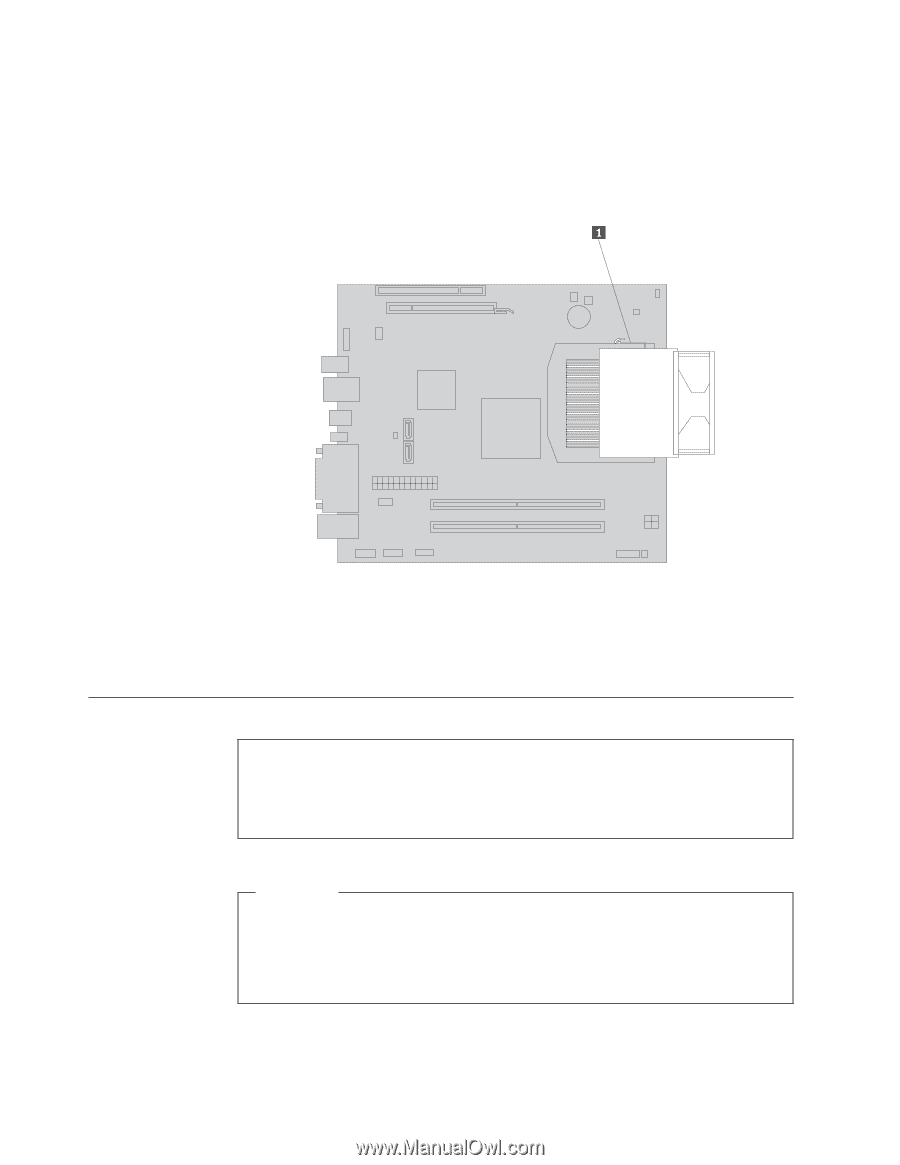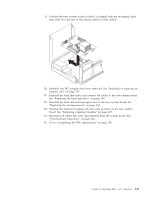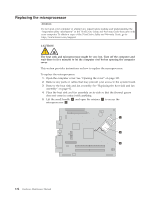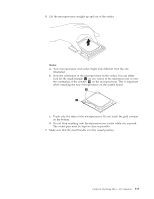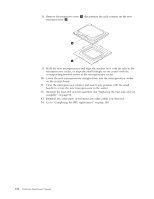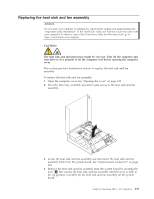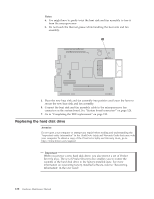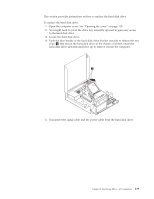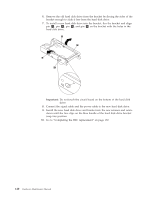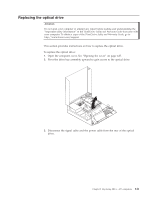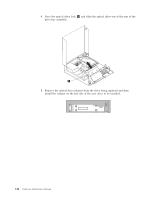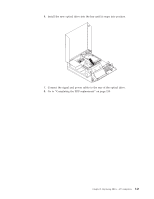Lenovo M58e Hardware Maintenance Manual - Page 144
Replacing the hard disk drive, Product, Recovery discs, Product Recovery discs, User Guide
 |
UPC - 884942570094
View all Lenovo M58e manuals
Add to My Manuals
Save this manual to your list of manuals |
Page 144 highlights
Notes: a. You might have to gently twist the heat sink and fan assembly to free it from the microprocessor. b. Do not touch the thermal grease while handling the heat sink and fan assembly. 5. Place the new heat sink and fan assembly into position and lower the lever to secure the new heat sink and fan assembly. 6. Connect the heat sink and fan assembly cable to the microprocessor fan connector on the system board. See "System board connectors" on page 124. 7. Go to "Completing the FRU replacement" on page 150. Replacing the hard disk drive Attention Do not open your computer or attempt any repair before reading and understanding the "Important safety information" in the ThinkCentre Safety and Warranty Guide that came with your computer. To obtain a copy of the ThinkCentre Safety and Warranty Guide, go to: http://www.lenovo.com/support Important When you receive a new hard disk drive, you also receive a set of Product Recovery discs. The set of Product Recovery discs enables you to restore the contents of the hard disk drive to the factory-installed state. For more information on recovering factory-installed software, refer to ″Recovering Information″ in the User Guide. 138 Hardware Maintenance Manual