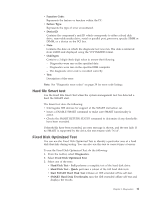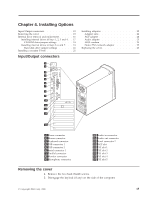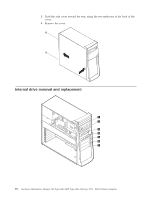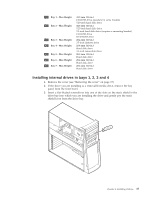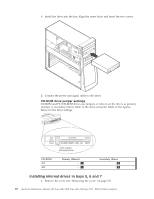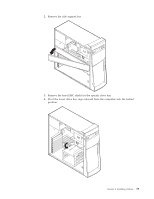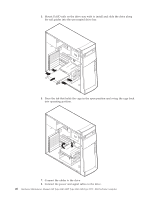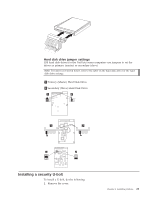Lenovo NetVista A40p Hardware Maintenance Manual (HMM) for NetVista 2271, 6840 - Page 22
Internal drive removal and replacement, Push the side cover toward the rear
 |
View all Lenovo NetVista A40p manuals
Add to My Manuals
Save this manual to your list of manuals |
Page 22 highlights
3. Push the side cover toward the rear, using the two embosses at the back of the cover. 4. Remove the cover. Internal drive removal and replacement 16 Hardware Maintenance Manual A40 Type 6840 A40P Type 6841 A40i Type 2271: IBM NetVista Computer
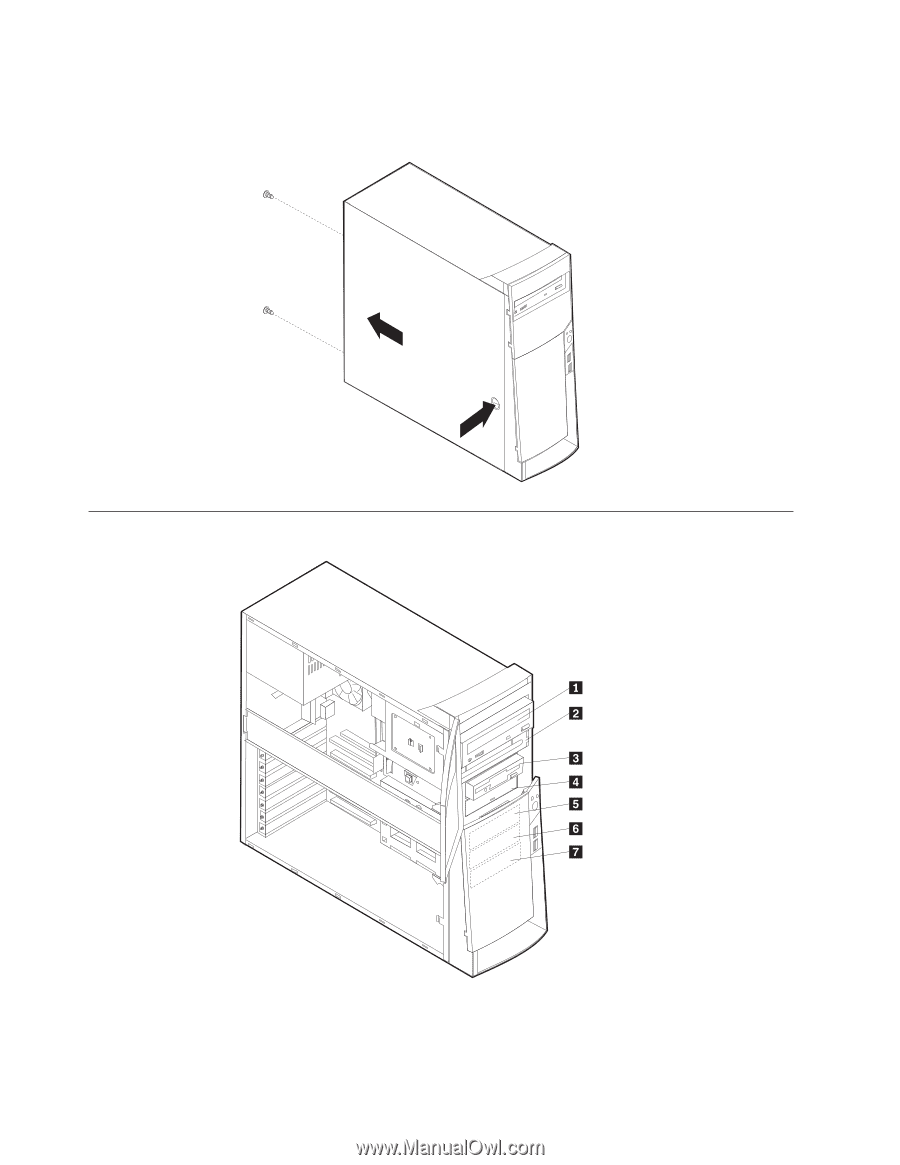
3.
Push the side cover toward the rear, using the two embosses at the back of the
cover.
4.
Remove the cover.
Internal drive removal and replacement
16
Hardware Maintenance Manual A40 Type 6840 A40P Type 6841 A40i Type 2271: IBM NetVista Computer