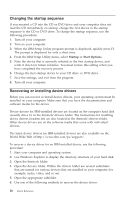Lenovo NetVista M41 (English) Quick reference guide - Page 31
Have Disk, Browse, SETUP.EXE, when prompted for the device driver that you want to install, click
 |
View all Lenovo NetVista M41 manuals
Add to My Manuals
Save this manual to your list of manuals |
Page 31 highlights
a. In the device subfolder, look for a readme.txt file or other file with the.txt extension that contains information about reinstalling the device driver. This file might be named after the operating system, such as win98.txt. Follow the instructions in this file. b. If the device subfolder contains a file with an.inf extension, you can use the Add New Hardware program (located in the Windows Control Panel) to reinstall the device driver. Not all device drivers can be reinstalled using this program. In the Add New Hardware program, when prompted for the device driver that you want to install, click Have Disk and Browse. Then select the appropriate device-driver (.inf) file from the device subfolder. c. In the device subfolder, look for a setup.exe file. Double-click SETUP.EXE, and follow the instructions on the screen. Chapter 3. Product recovery 17