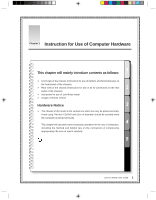Contents
Explanation on Marks
Chapter 1
Instruction for Use of Computer Hardware
.....................
1
1.1
Front View of the Chassis
..............................................................
2
1.2
Back View of the Chassis
...............................................................
4
1.3
Helpful tips on computer cabling and installation
........................
10
1.4
Instruction for Use of Mute Mode
.................................................
11
1.5
Usage of Remote Control
.............................................................
12
Chapter 2
System Installation
..........................................................
17
2.1
Installation of Drivers and Software Shipped with Computer
......
18
2.2
One-Key Recovery
.......................................................................
21
2.3
File Management
.........................................................................
27
Chapter 3
Usage of Software
...........................................................
29
3.1
Digital Media Platform
..................................................................
30
3.2
Disc Burning
.................................................................................
49
3.3
Norton
...........................................................................................
59
Chapter 4
Safe Usage of Computer
.................................................
63
4.1
System Restoration
......................................................................
64
4.2
Disk Cleanup
................................................................................
67
4.3
Hard Disk Error Checking and Fixing
..........................................
68
4.4
Disk Defragment
..........................................................................
69
4.5
Daily Maintenance
........................................................................
70
Chapter 5
Troubleshooting of Common Problems
........................
71
5.1
Display
..........................................................................................
72
5.2
Sound
...........................................................................................
72
5.3
Desktop Icons
...............................................................................
74
5.4
Software Problems
.......................................................................
76
5.5
Optical Drives and Hard Disks
.....................................................
77
5.6
Special Description of Windows
...................................................
78