Lenovo Q150 Lenovo IdeaCentre Q150 Hardware Maintenance Manual V2.0 - Page 40
Replacing the power adapter, Completing the installation
 |
View all Lenovo Q150 manuals
Add to My Manuals
Save this manual to your list of manuals |
Page 40 highlights
Hardware Maintenance Manual Replacing the power adapter To replace the power adapter: 1. Remove any media (diskettes, CDs, or memory cards) from the drives, shut down your operating system, and turn off all attached devices and the computer. 2. Disconnect the power adapter from the computer and connect the new power adapter to the same connector. Completing the installation After replacing the parts, you need to close the computer cover and reconnect the cables, including telephone lines and power cables. Also, depending on the part that was replaced, you might need to confirm the updated information in the Setup Utility program. Refer to "Starting the Setup Utility" in the User Guide or in the Hardware Maintenance Manual. 38
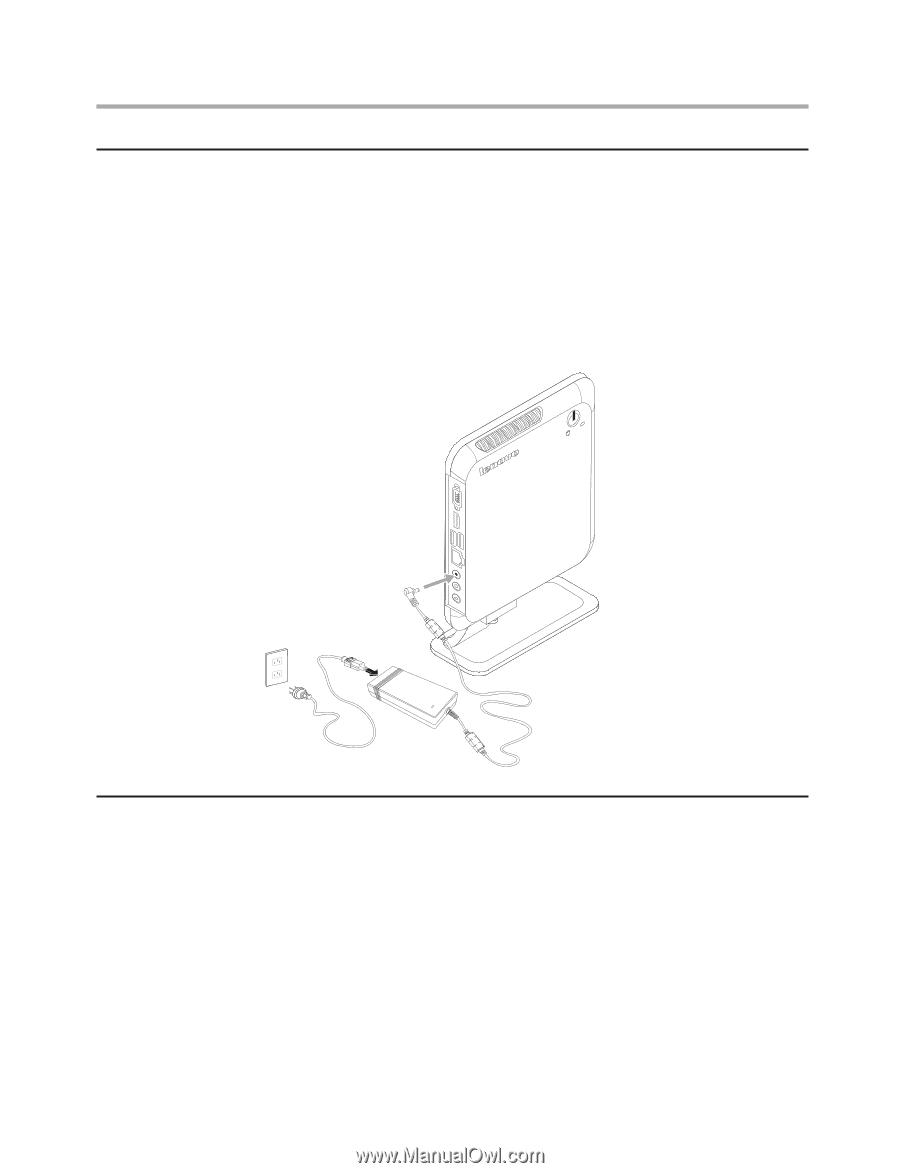
Hardware Maintenance Manual
38
Replacing the power adapter
To replace the power adapter:
1.
Remove any media (diskettes, CDs, or memory cards) from the drives,
shut down your operating system, and turn off all attached devices
and the computer.
2.
Disconnect the power adapter from the computer and connect the
new power adapter to the same connector.
Completing the installation
After replacing the parts, you need to close the computer cover and
reconnect the cables, including telephone lines and power cables. Also,
depending on the part that was replaced, you might need to confirm the
updated information in the Setup Utility program. Refer to “Starting the
Setup Utility” in the
User Guide
or in the
Hardware Maintenance Manual
.













