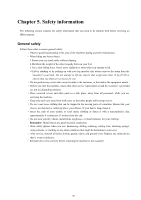Lenovo ThinkCentre A35 Hardware Service Manual - Page 63
Do no
 |
View all Lenovo ThinkCentre A35 manuals
Add to My Manuals
Save this manual to your list of manuals |
Page 63 highlights
w!Italian w!Korean w!Spanish DANGER Electrical current from power, telephone and communication cables is hazardous. To avoid a shock hazard: w!Do not connect or disconnect any cables or perform installation, maintenance, or reconfiguration of this product during an electrical storm. w!Connect all power cords to a properly wired and grounded electrical outlet. w!Connect to properly wired outlets any equipment that will be attached to this product. w!When possible, use one hand only to connect or disconnect signal cables. w!Never turn on any equipment when there is evidence of fire, water, or structural damage. w!Disconnect the attached power cords, telecommunications systems, networks, and modems before you open the device covers, unless instructed otherwise in the installation and configuration procedures. w!Connect and disconnect cables as described in the following table when , moving, or opening covers on this product or attached devices. To Connect 1. Turn everything OFF. 2. First, attach all cables to devices. 3. Attach signal cables to connectors. 4. Attach power cords to outlet. 5. Attach power cords to outlet. To Disconnect 1. Turn everything OFF. 2. First, remove power cords from outlet. 3. Remove signal cables from connectors. 4. Remove all cables from devices. CAUTION: When replacing the lithium battery, use only IBM Part Number 33F8354 or an equivalent type battery recommended by the manufacturer. If your system has a module containing a lithium battery, replace it only with the same module type made by the same manufacturer. The battery contains lithium and can explode if not properly used, handled, or disposed of. Do not: w!Throw or immerse into water w!Heat to more than 100°C (212°F) w!Repair or disassemble Dispose of the battery as required by local ordinances or regulations. 62