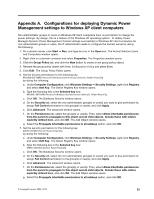Lenovo ThinkCentre A70 (English) Power Manager Deployment Guide - Page 40
USERS\.DEFAULT\Control Panel\PowerCfg, After completing the configuration
 |
View all Lenovo ThinkCentre A70 manuals
Add to My Manuals
Save this manual to your list of manuals |
Page 40 highlights
8. Check there are two group policy objects generated in the Active Directory Users and Computers window: • MACHINE\SOFTWARE\Microsoft\Windows\CurrentVersion\Controls Folder\PowerCfg • USERS\.DEFAULT\Control Panel\PowerCfg Notes: 1. Non-administrator groups or users on Windows XP client computers must have the write permission for the following registry subkeys: • HKEY_LOCAL_MACHINE\SOFTWARE\Microsoft\Windows\CurrentVersion\Controls Folder\PowerCfg • HKEY_ USERS\.DEFAULT\Control Panel\PowerCfg 2. For further information on how to use the powercfg.exe utility for power schemes on the Windows XP operating system, refer to the following Web site: http://support.microsoft.com/default.aspx/kb/915160 After completing the configuration, the non-administrator group or user in the Windows XP client computers can have the permission to apply the deployed Dynamic Power Management Control settings. 34 Power ManagerDeployment Guide