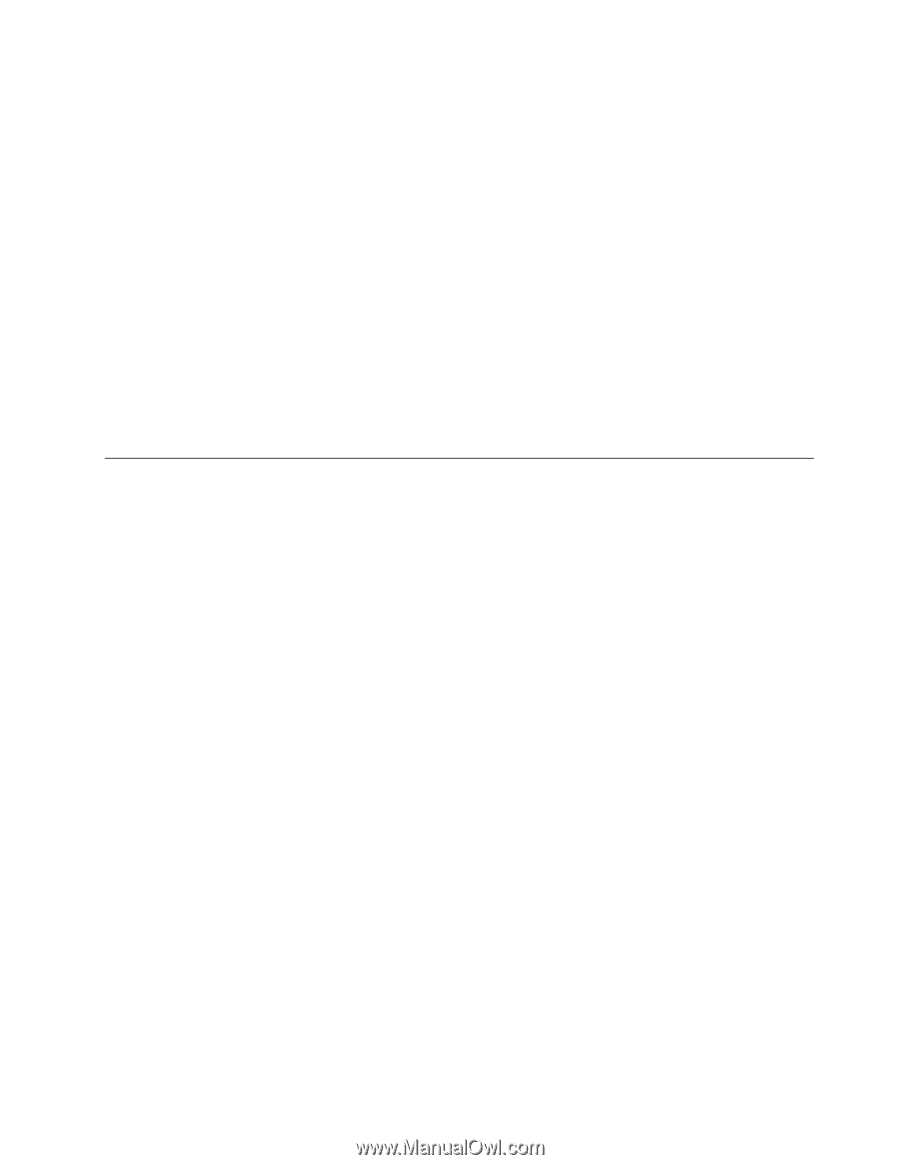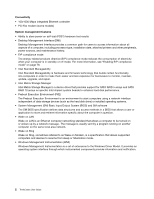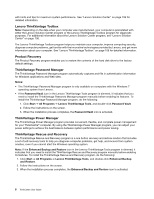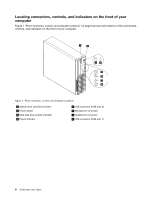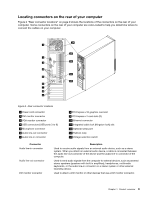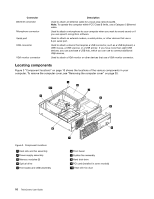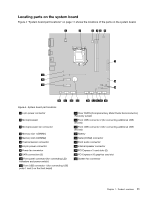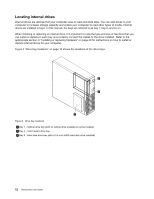Lenovo ThinkCentre Edge 72 (English) User Guide - Page 19
Adobe Reader, Antivirus software, Locations, ThinkVantage System Update, Lenovo Cloud Storage - bios update
 |
View all Lenovo ThinkCentre Edge 72 manuals
Add to My Manuals
Save this manual to your list of manuals |
Page 19 highlights
ThinkVantage System Update The ThinkVantage System Update program helps you keep the software on your computer up-to-date by downloading and installing software packages (ThinkVantage applications, device drivers, BIOS updates, and other third party applications). Lenovo Cloud Storage The Lenovo Cloud Storage program is a solution for cloud storage that enables you to store your files, such as documents and pictures, on a server. You can access the stored files through the Internet from different devices such as personal computers, smart phones or tablets. Adobe Reader The Adobe Reader program is a tool used to view, print, and search PDF documents. Antivirus software Your computer comes with antivirus software that you can use to detect and eliminate viruses. Lenovo provides a full version of antivirus software on your hard disk drive with a free 30-day subscription. After 30 days, you must renew the license to continue receiving the antivirus program updates. Locations This section provides information to help you locate the connectors on the front and rear of your computer, parts on the system board, and components and internal drives in your computer. Chapter 1. Product overview 7