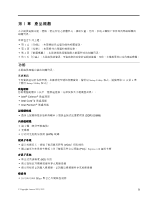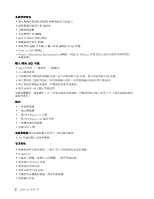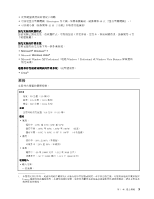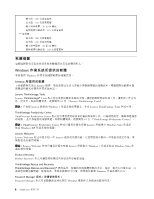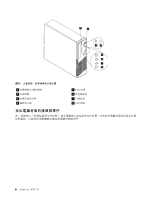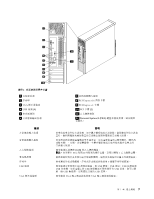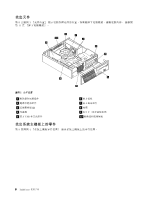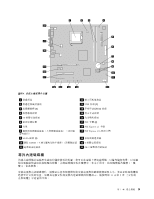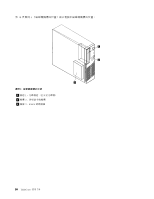Lenovo ThinkCentre M70e (Chinese - Traditional) User guide - Page 11
位置, 找出電腦正面的接頭、控制項與指示燈, Lenovo ThinkVantage Toolbox
 |
View all Lenovo ThinkCentre M70e manuals
Add to My Manuals
Save this manual to your list of manuals |
Page 11 highlights
附註:Password Manager Lenovo Windows 7 ThinkVantage Client Security Solution ThinkVantage Client Security Solution (CSS 附註:ThinkVantage Client Security Solution Lenovo Windows Vista Windows XP Power Manager Power Manager ThinkCentre Power Manager ThinkVantage System Update ThinkVantage System Update (TVSU ThinkVantage BIOS Lenovo Rescue and Recovery 程式和 ThinkVantage Productivity Center 程式。 Fingerprint Software Fingerprint Software Windows Lenovo ThinkVantage Toolbox Lenovo ThinkVantage Toolbox Lenovo 58 頁 『Lenovo ThinkVantage Toolbox』。 PC-Doctor for Rescue and Recovery 您的 ThinkCentre PC-Doctor for Rescue and Recovery Rescue and Recovery Windows PC-Doctor for Rescue and Recovery 58 頁 『PC-Doctor for Rescue and Recovery』。 Adobe Reader Adobe Reader PDF 61 頁 『Online Books 防毒軟體 Lenovo 30 天。30 位置 第 6 頁圖例 1 第 1 5