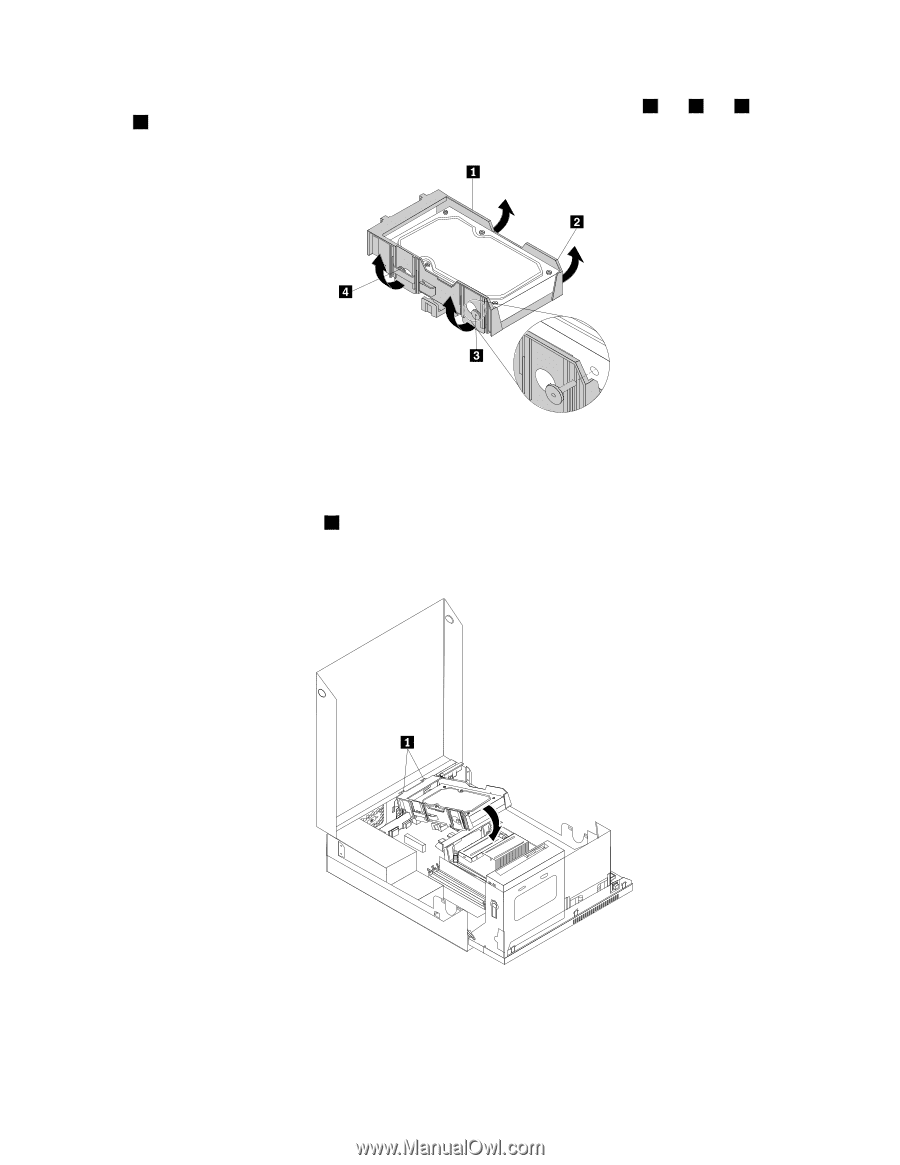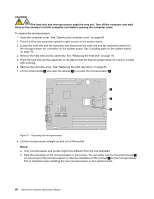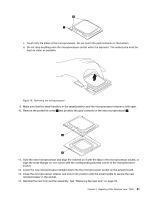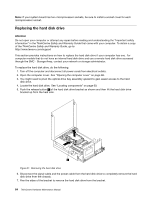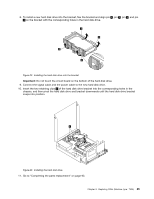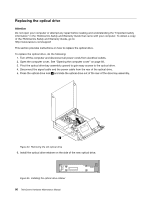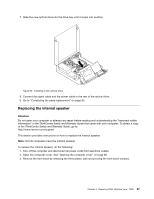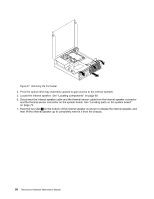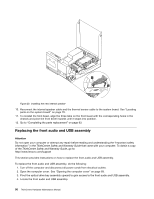Lenovo ThinkCentre M90p Hardware Maintenance Manual - Page 91
To install a new hard disk drive into the bracket, flex the bracket and align pin, chassis
 |
View all Lenovo ThinkCentre M90p manuals
Add to My Manuals
Save this manual to your list of manuals |
Page 91 highlights
8. To install a new hard disk drive into the bracket, flex the bracket and align pin 1 , pin 2 , pin 3 , and pin 4 on the bracket with the corresponding holes in the hard disk drive. Figure 22. Installing the hard disk drive into the bracket Important: Do not touch the circuit board on the bottom of the hard disk drive. 9. Connect the signal cable and the power cable to the new hard disk drive. 10. Insert the two retaining clips 1 of the hard disk drive bracket into the corresponding holes in the chassis, and then pivot the hard disk drive and bracket downwards until the hard disk drive bracket snaps into position. Figure 23. Installing the hard disk drive 11. Go to "Completing the parts replacement" on page 93. Chapter 8. Replacing FRUs (Machine type: 7536) 85