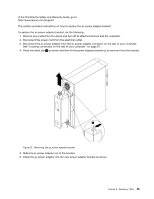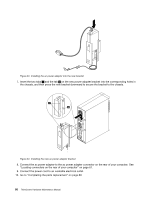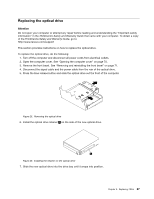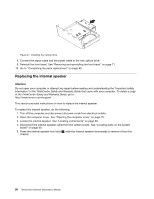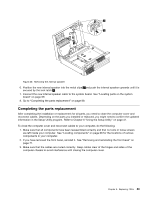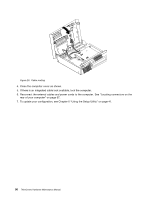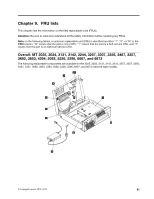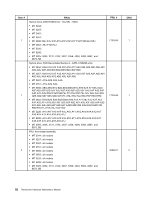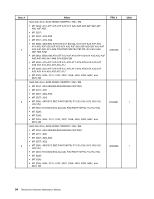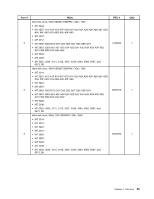Lenovo ThinkCentre M90p Hardware Maintenance Manual - Page 96
To update your configuration, see Using the Setup Utility
 |
View all Lenovo ThinkCentre M90p manuals
Add to My Manuals
Save this manual to your list of manuals |
Page 96 highlights
Figure 29. Cable routing 4. Close the computer cover as shown. 5. If there is an integrated cable lock available, lock the computer. 6. Reconnect the external cables and power cords to the computer. See "Locating connectors on the rear of your computer" on page 67. 7. To update your configuration, see Chapter 6 "Using the Setup Utility" on page 41. 90 ThinkCentre Hardware Maintenance Manual
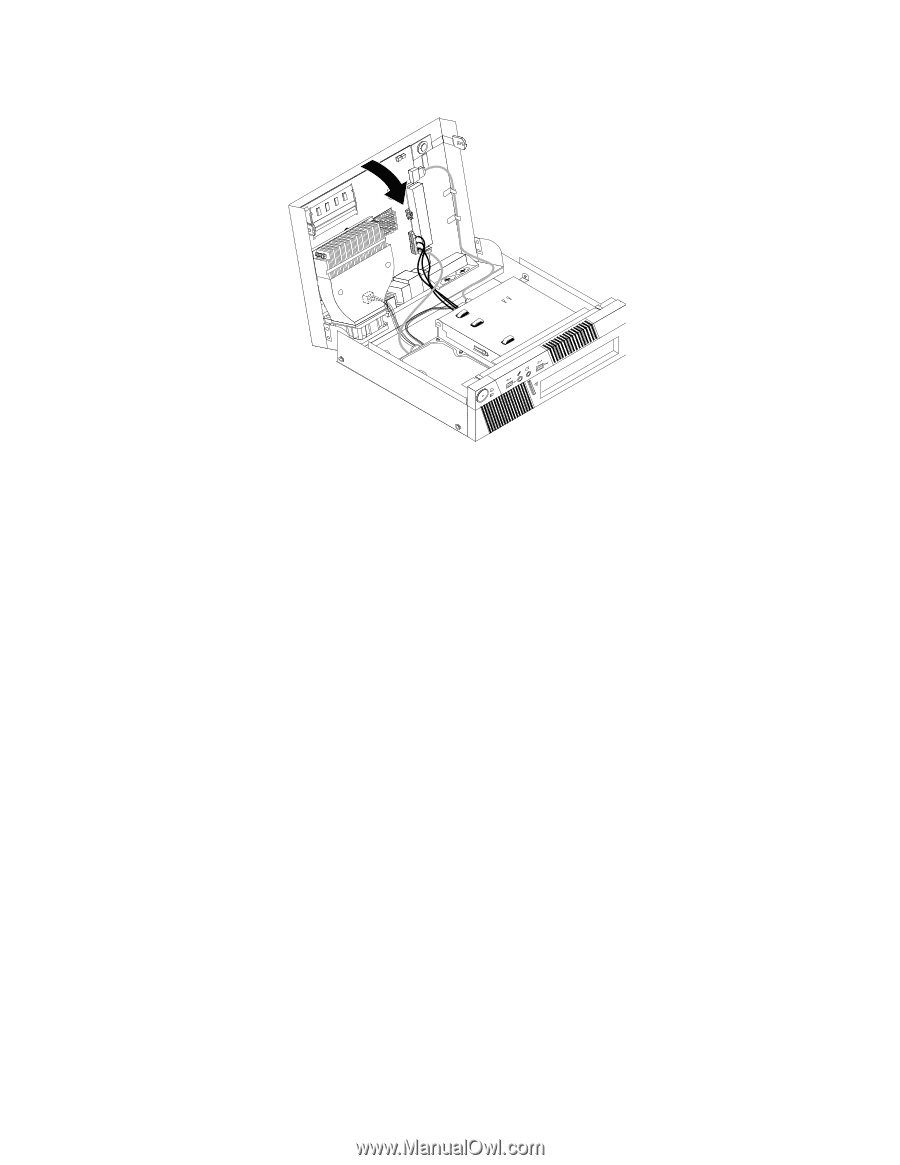
Figure 29. Cable routing
4. Close the computer cover as shown.
5. If there is an integrated cable lock available, lock the computer.
6. Reconnect the external cables and power cords to the computer. See “Locating connectors on the
rear of your computer” on page 67.
7. To update your configuration, see Chapter 6 “Using the Setup Utility” on page 41.
90
ThinkCentre Hardware Maintenance Manual