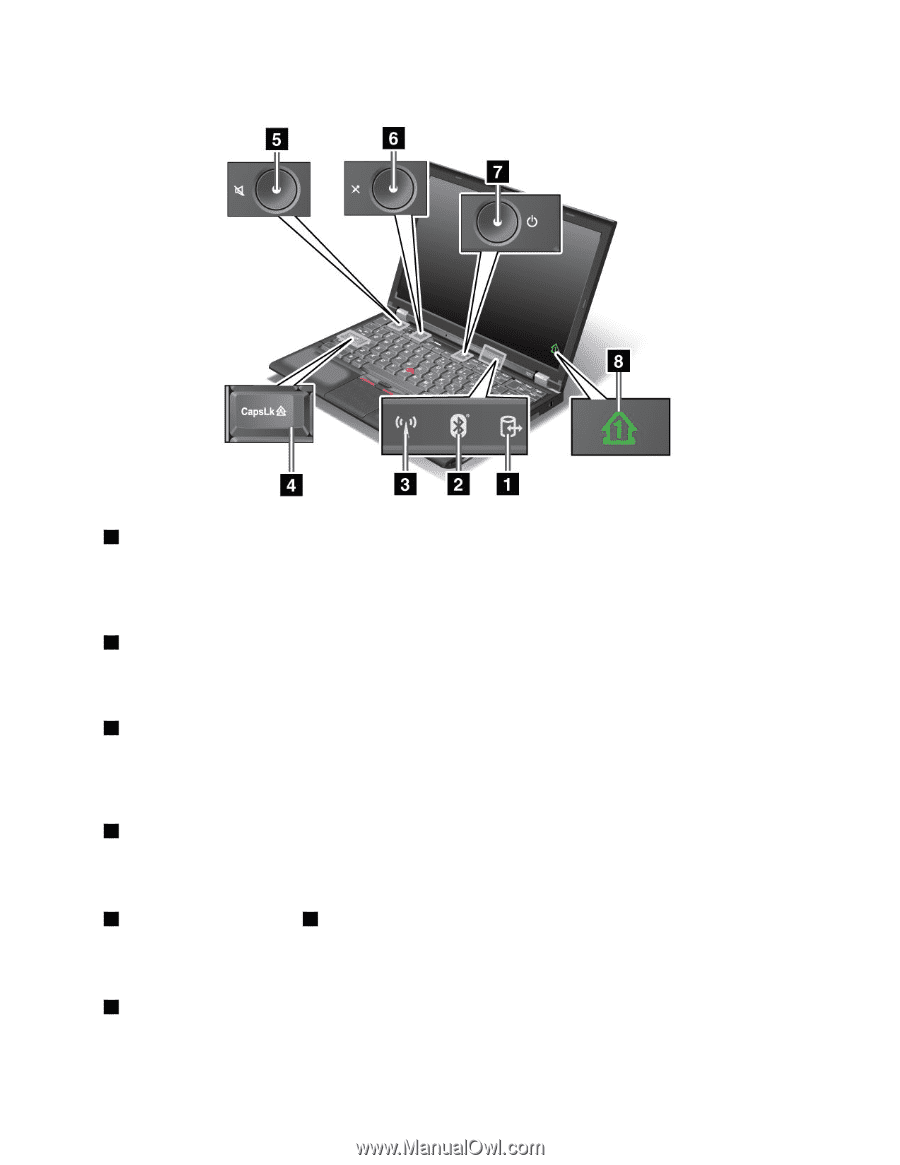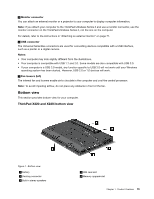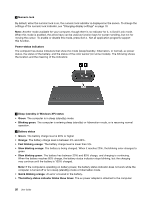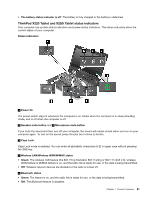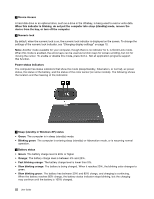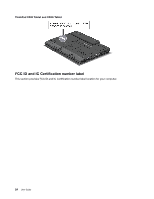Lenovo ThinkPad 220 User Guide - Page 37
Wireless LAN/Wireless WAN/WiMAX status, Device Access
 |
View all Lenovo ThinkPad 220 manuals
Add to My Manuals
Save this manual to your list of manuals |
Page 37 highlights
Status indicators 1 Device Access A hard disk drive or an optional drive, such as a drive in the Ultrabay, is being used to read or write data. When this indicator is blinking, do not put the computer into sleep (standby) mode, remove the device from the bay, or turn off the computer. 2 Bluetooth status • Green: The feature is on, and the radio link is ready for use, or the data is being transmitted. • Off: The Bluetooth feature is disabled. 3 Wireless LAN/Wireless WAN/WiMAX status • Green: The wireless LAN feature (the 802.11b/g Standard, 802.11a/b/g or 802.11n draft 2.0), wireless WAN feature or WiMAX feature is on, and the radio link is ready for use, or the data is being transmitted. • Off: Wireless network devices are disabled or the radio is turned off. 4 Caps Lock Caps Lock mode is enabled. You can enter all alphabetic characters (A-Z) in upper case without pressing the Shift key. 6 Speaker mute button and 5 Microphone mute button If you mute the sound and then turn off your computer, the sound will remain muted when you turn on your computer again. To turn on the sound, press the plus (+) or minus (-) button. 7 Power On The power switch stays lit whenever the computer is on, blinks when the computer is in sleep (standby) mode, and is off when the computer is off. Chapter 1. Product Overview 19