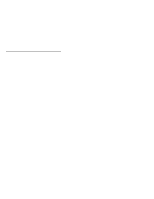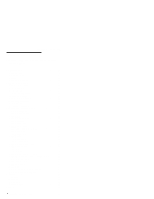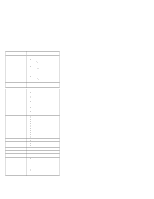Lenovo ThinkPad 570 English - Hardware Maintenance Manual for 570 systems - Page 35
Checking the backup battery, Terminal, Voltage V dc
 |
View all Lenovo ThinkPad 570 manuals
Add to My Manuals
Save this manual to your list of manuals |
Page 35 highlights
Checkout guide Terminal 1 4 Voltage (V dc) + 0 to + 12.6 Ground (−) 3. If the voltage is less than +11.0 V dc, the battery pack has been discharged. Recharge the battery pack. Note: It takes at least 3 hours to recharge the battery pack. If the voltage is still less than +11.0 V dc after recharging, replace the battery. 4. If the voltage is more than +11.0 V dc, measure the resistance between battery terminals 3 and 4. The resistance must be 4 to 30 K ohm. If the resistance is not correct, replace the battery pack. If the resistance is correct, replace the system board. Checking the backup battery: Do the following: 1. Power off the computer, and unplug the ac adapter from it. 2. Turn the computer upside down. 3. Remove the backup battery (see "Checking the battery pack" on page 30). Note Removing the backup battery will cause loss of configuration data unless the battery pack is installed. 4. Measure the voltage of the backup battery. See the following figure. Wire Red Black Voltage (V dc) +2.5 to +3.2 Ground General descriptions 31