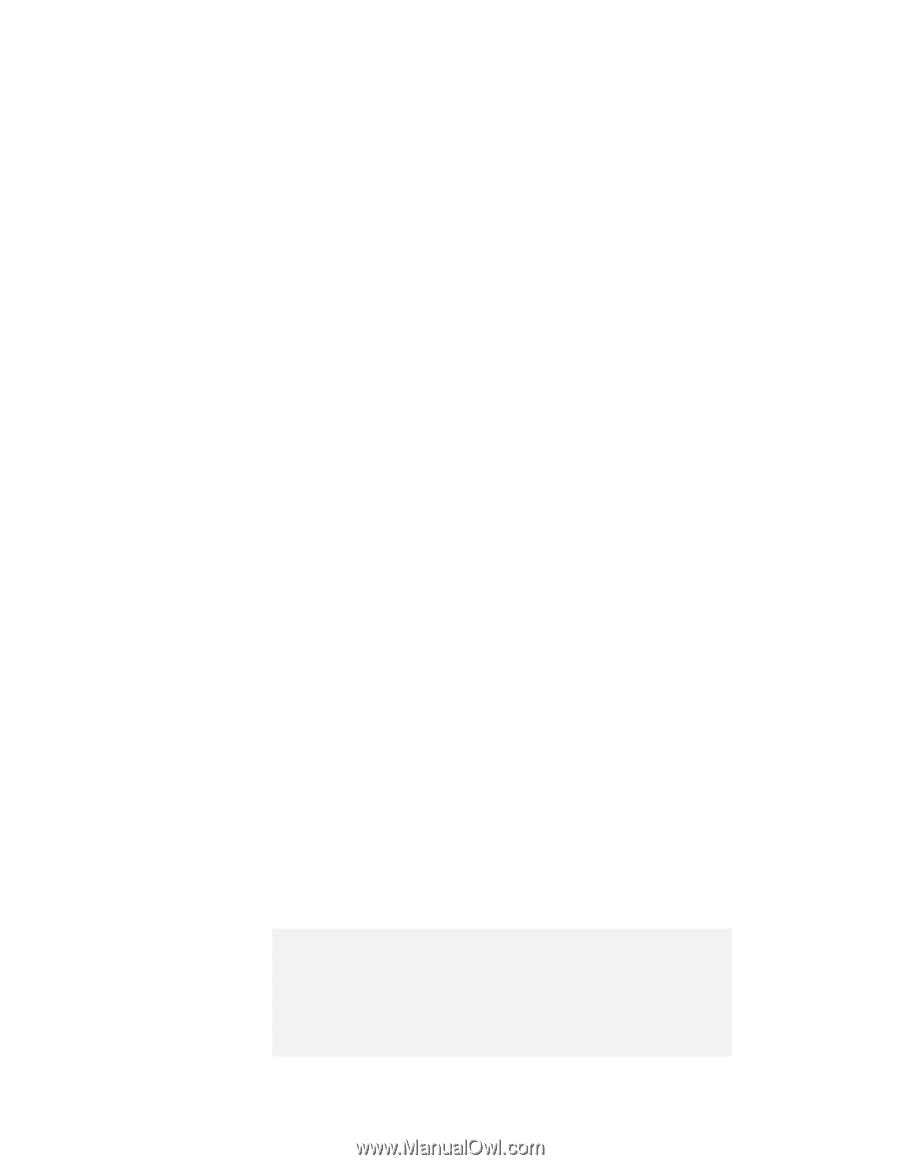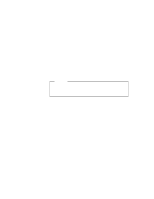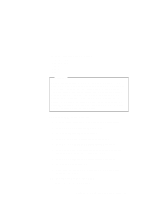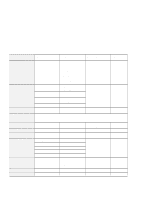Lenovo ThinkPad 600X TP 600E On-line User's Guide that was provided with the s - Page 98
Sharing an IRQ between ThinkPad Modem Devices, processor DSP called the IBM Advanced Communications
 |
View all Lenovo ThinkPad 600X manuals
Add to My Manuals
Save this manual to your list of manuals |
Page 98 highlights
Sharing an IRQ between ThinkPad Modem Devices Note: This chapter is only for the ThinkPad with a built-in modem and with the Windows 98 or Windows 95 operating system installed. In most cases, your computer automatically assigns the system resources when you install a new device. For example, your computer assigns such resources as the interrupt request (IRQ) level and the input/output (I/O) ports when you install a PC Card modem. Other devices might need such system resources as direct memory access (DMA) and memory. The IRQ for each system resource can have a value of 0 to 15. That is, there are 16 values that can be assigned for IRQs. Sometimes Windows 98 or Windows 95 does not allocate the resources correctly, because the resource might already be allocated to another device. This is called a system resource conflict, or contention. In this case, you can free one IRQ by sharing an IRQ between two devices. When doing this, you need to know about the system resources available and their IRQs. This chapter describes how to solve resource conflicts by sharing an IRQ. The ThinkPad Modem function is supported by a digital signal processor (DSP) called the IBM Advanced Communications Processor. The ThinkPad Modem usually uses two IRQs to handle the DSP interrupt and the modem interrupt. However, by sharing an IRQ between these two devices, you can free one IRQ so that you can use it for another device. Notes: 1. Do not have your computer set in an IRQ-shared status when installing the ThinkPad Modem. If your computer is already in a sharing status, disable the status before you start the installation. 2. An IRQ can be shared in Windows 98 and Windows 95. You must disable the status before you start rebooting another operating system. 90 IBM ThinkPad 600E Online Book