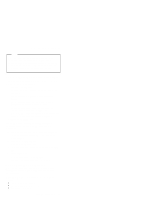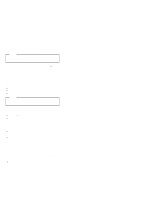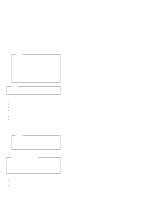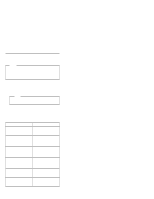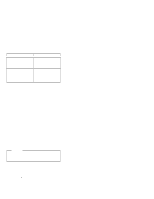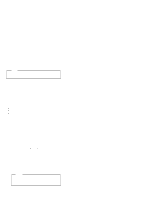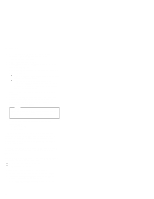Lenovo ThinkPad 770 Hardware Maintenance Manual for 770 series notebooks(Janua - Page 35
Fn Key Combinations, key and function key
 |
View all Lenovo ThinkPad 770 manuals
Add to My Manuals
Save this manual to your list of manuals |
Page 35 highlights
RELATED SERVICE INFORMATION Fn Key Combinations The following table shows the Fn key and function key combinations and their corresponding functions. The Fn key works independently from the operating system. The operating system obtains the status through the system management interface to control the system. Fn + F1 F2 F3 F4 F5 F6 F7 F8 F9 F10 F11 Description Reserved. Turn Fuel-Gauge display on or off. Turn standby mode on. Turn suspend mode on. Reserved. Reserved. Switch between the LCD and an external monitor. Turn screen expansion on or off. (no symbol on the key) Reserved. Reserved. Switch the power management mode (High Performance, Automatic, and Customized) Note In Windows 98, only the CPU speed is changed. F12 Turn hibernation mode on. Model dependent functions Pg Up Increase the sound volume. Pg Dn Decrease the sound volume. Back space Mute. General Descriptions 29