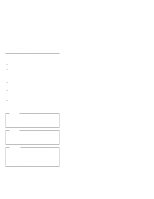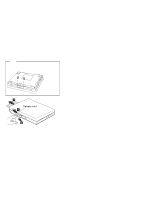Lenovo ThinkPad 770 Hardware Maintenance Manual for 770 series notebooks(Janua - Page 77
UltraBay II Device or Second Battery Pack, security screw, use a 2.5-mm allen wrench.
 |
View all Lenovo ThinkPad 770 manuals
Add to My Manuals
Save this manual to your list of manuals |
Page 77 highlights
FRU REMOVALS AND REPLACEMENTS 1020 UltraBay II Device or Second Battery Pack Note If the customer has locked the eject lever with security screws, remove the screws first. To remove the security screw, use a 2.5-mm allen wrench. ThinkPad 770, 770E, 770X and 770Z 71

FRU REMOVALS AND REPLACEMENTS
1020
UltraBay II Device or Second
Battery Pack
Note
If the customer has locked the eject lever with security
screws, remove the screws first.
To remove the
security screw, use a 2.5-mm allen wrench.
ThinkPad 770, 770E, 770X and 770Z
71