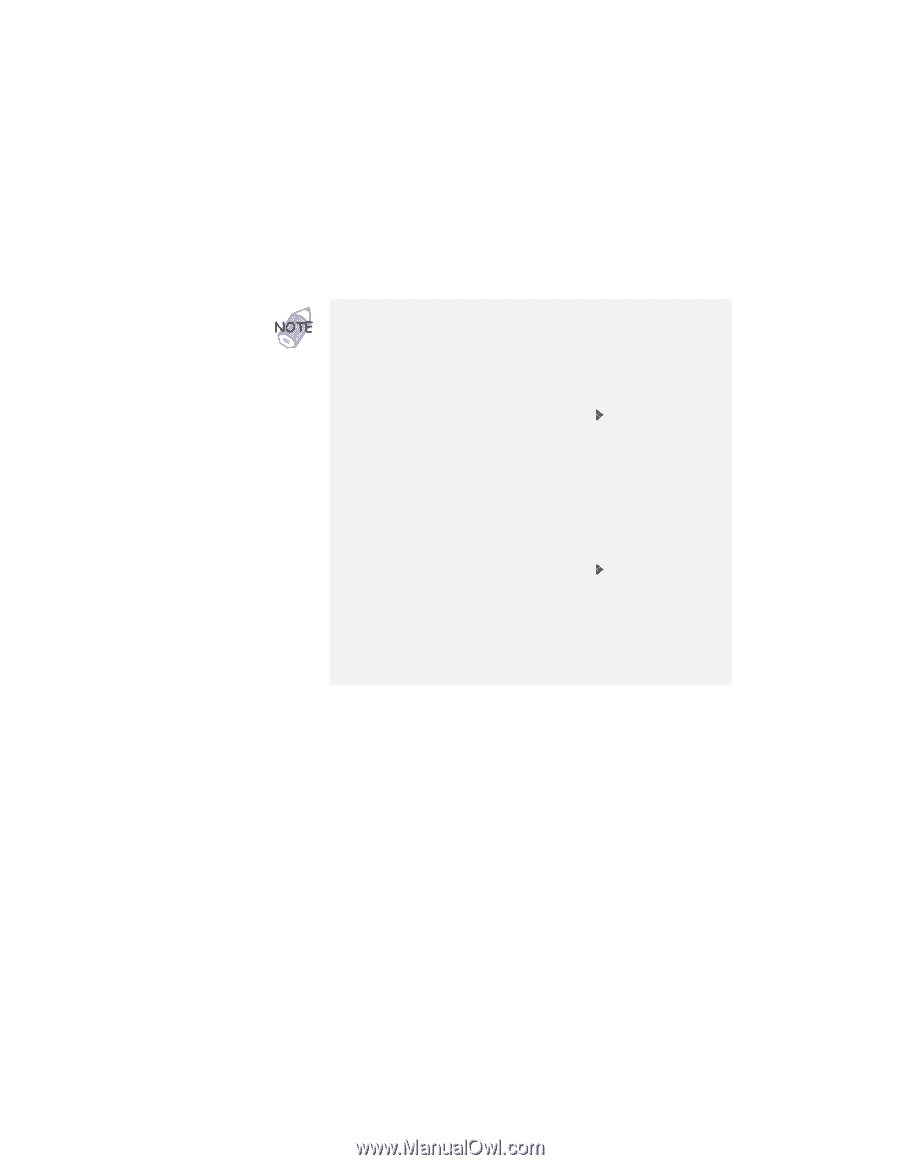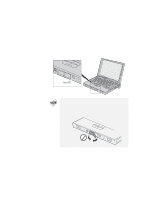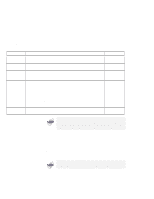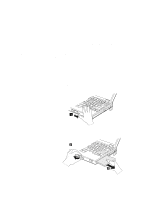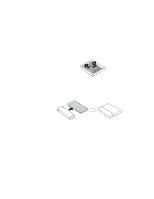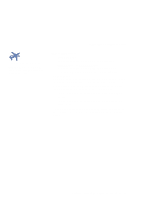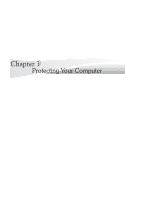Lenovo ThinkPad 770Z TP 770X User's Reference that shipped with the system - Page 110
drive is the drive connected to the system's or to
 |
View all Lenovo ThinkPad 770Z manuals
Add to My Manuals
Save this manual to your list of manuals |
Page 110 highlights
Replacing an UltraBay II Device If switching from the main battery to the secondary battery: 1 Insert the battery pack with the secondary battery into the UltraBay II. 2 Make sure that the bay eject lever is locked. 3 Wait until the discharge symbol ( ) moves from the main battery (1) to the secondary battery (2) icon in the indicator panel. You can now remove the main battery from the battery bay. If changing or removing the secondary battery: 1 Unlock the UltraBay II. 2 Wait until the discharge symbol ( ) moves from the secondary battery (2) to the main battery (1) icon. It takes a few seconds. You can now remove the secondary battery. If the symbol does not move, the main battery (1) is not charged and you cannot remove the secondary battery. Device Restrictions Restrictions on some of the devices include the following: Diskette drive: You cannot hot swap a diskette drive in the UltraBay II if drive A is assigned to the external diskette drive. The external diskette drive is the drive connected to the system's or to the SelectaBase 770 Port Replicator's external drive port, or the one installed in the docking station. This applies to the following conditions: - Your system starts with the external diskette drive attached and without a diskette drive in the UltraBay II. - You set the FDD setting to External using PS2.EXE and start your system with neither the internal drive installed (in the UltraBay II) nor the external diskette drive attached. 96 IBM ThinkPad 770X User's Reference