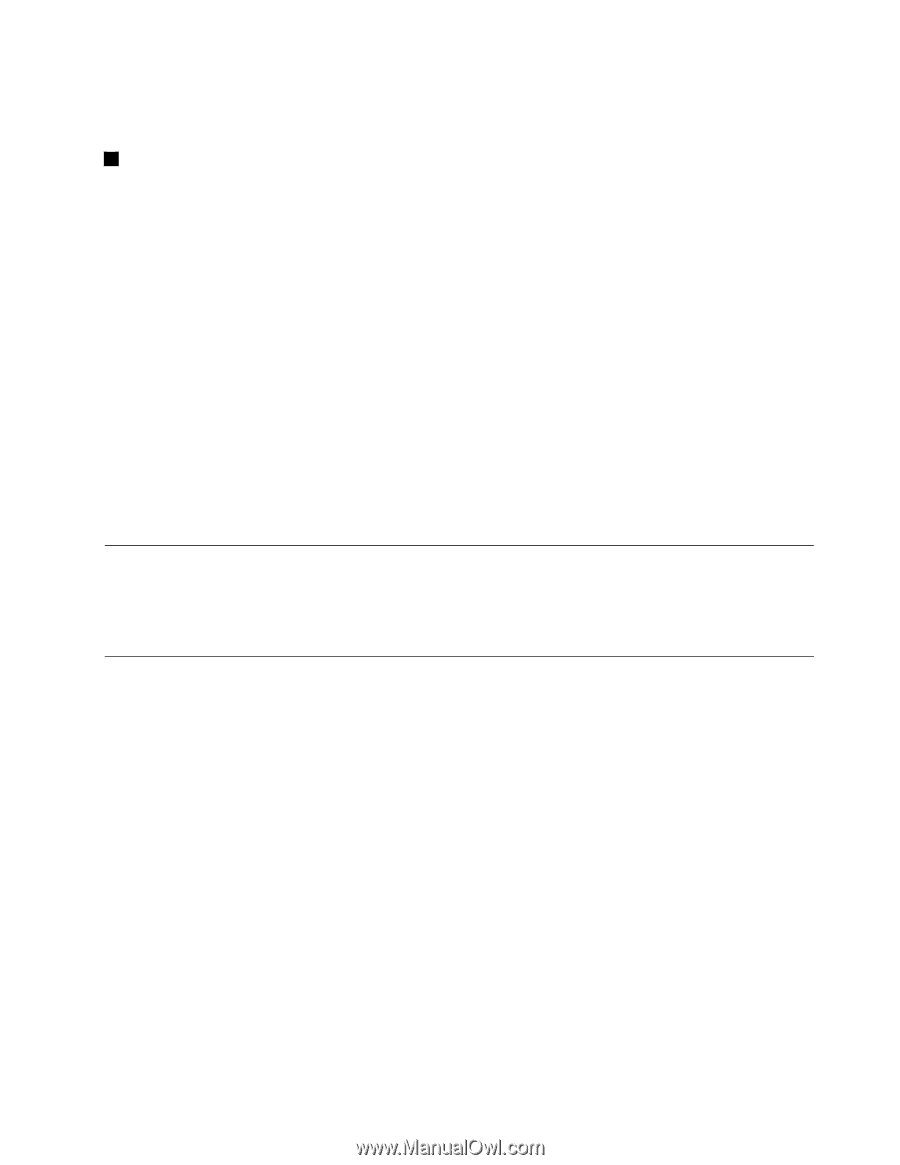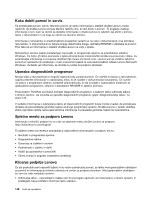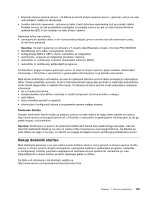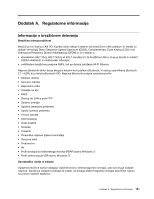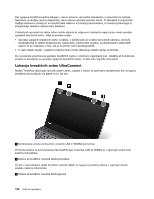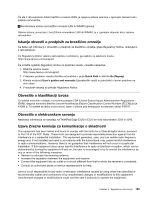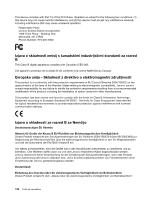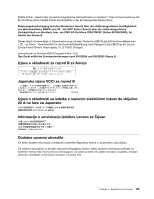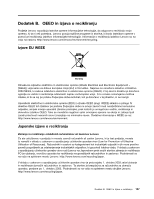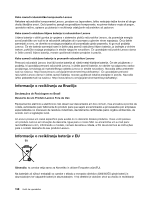Lenovo ThinkPad Edge E125 (Slovenian) User Guide - Page 171
Iskanje obvestil o predpisih za brezžično omrežje, Obvestilo o klasifikaciji izvoza
 |
View all Lenovo ThinkPad Edge E125 manuals
Add to My Manuals
Save this manual to your list of manuals |
Page 171 highlights
Če ste z računalnikom dobili brezžični vmesnik WAN, je njegova antena prenosa v zgornjem desnem kotu zaslona računalnika. 4 Kombinirana antena za brezžični vmesnik LAN in WiMAX (glavna) Glavna antena, povezana z brezžičnim vmesnikom LAN ali WiMAX, je v zgornjem desnem kotu zaslona računalnika. Iskanje obvestil o predpisih za brezžično omrežje Če želite več informacij o obvestilih o predpisih za brezžično omrežje, glejte Regulatory Notice, dobavljeno z računalnikom. Če Regulatory Notice vašemu računalniku ni priloženo, ga najdete na spletnem mestu: http://www.lenovo.com/support Če si želite ogledati Regulatory Notice na spletnem mestu, naredite naslednje: 1. Obiščite spletno mesto http://www.lenovo.com/support. 2. V desnem podoknu vnesite številko računalnika v polje Quick Path in kliknite Go (Naprej). 3. Kliknite možnost User's guides and manuals (Uporabniški vodiči in priročniki) v levem podoknu na novi strani. 4. V rezultatih iskanja se prikaže Regulatory Notice. Obvestilo o klasifikaciji izvoza Ta izdelek mora biti v skladu z izvoznimi predpisi ZDA (United States Export Administration Regulations - (EAR)), njegova kontrolna številka izvozne klasifikacije (Export Classification Control Number (ECCN)) pa je 4A994.b. Ta izdelek se lahko znova izvozi, razen v države pod embargom na seznamu držav EAR E1. Obvestila o elektronskem sevanju Naslednje informacije se nanašajo na ThinkPad Edge E120 in E125 ter vrsti računalnikov 3035 in 3043. Izjava Zvezne komisije za komunikacije o skladnosti This equipment has been tested and found to comply with the limits for a Class B digital device, pursuant to Part 15 of the FCC Rules. These limits are designed to provide reasonable protection against harmful interference in a residential installation. This equipment generates, uses, and can radiate radio frequency energy and, if not installed and used in accordance with the instructions, may cause harmful interference to radio communications. However, there is no guarantee that interference will not occur in a particular installation. If this equipment does cause harmful interference to radio or television reception, which can be determined by turning the equipment off and on, the user is encouraged to try to correct the interference by one or more of the following measures: • Reorient or relocate the receiving antenna. • Increase the separation between the equipment and receiver. • Connect the equipment into an outlet on a circuit different from that to which the receiver is connected. • Consult an authorized dealer or service representative for help. Lenovo is not responsible for any radio or television interference caused by using other than specified or recommended cables and connectors or by unauthorized changes or modifications to this equipment. Unauthorized changes or modifications could void the user's authority to operate the equipment. Dodatek A. Regulatorne informacije 153