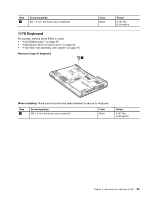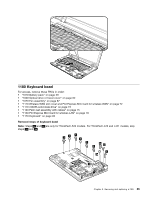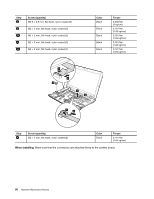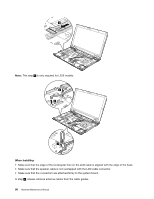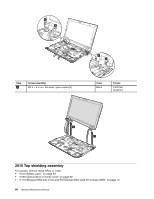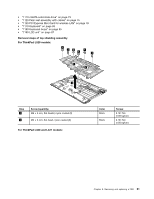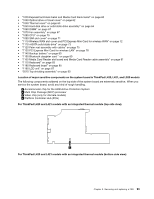Lenovo ThinkPad L421 Hardware Maintenance Manual - Page 94
release wireless antenna cables from the cable guides.
 |
View all Lenovo ThinkPad L421 manuals
Add to My Manuals
Save this manual to your list of manuals |
Page 94 highlights
2 Note: This step 2 is only required for L520 models. 3 3 4 When installing: • Make sure that the edge of the rectangular hole on the LCD cable is aligned with the edge of the boss. • Make sure that the speaker cable is not overlapped with the LCD cable connector. • Make sure that the connectors are attached firmly to the system board. In step 5 , release wireless antenna cables from the cable guides. 88 Hardware Maintenance Manual
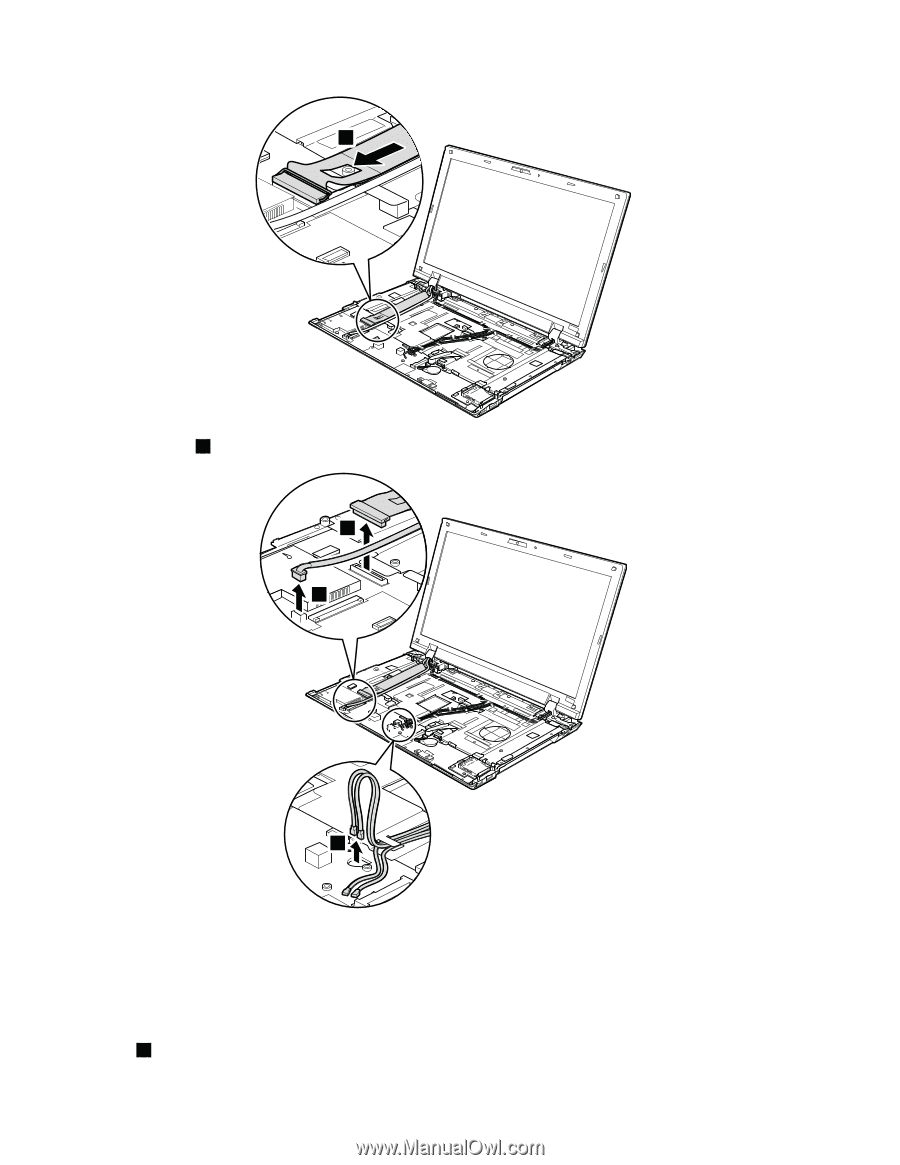
2
Note:
This step
2
is only required for L520 models.
3
3
4
When installing:
•
Make sure that the edge of the rectangular hole on the LCD cable is aligned with the edge of the boss.
•
Make sure that the speaker cable is not overlapped with the LCD cable connector.
•
Make sure that the connectors are attached firmly to the system board.
In step
5
, release wireless antenna cables from the cable guides.
88
Hardware Maintenance Manual