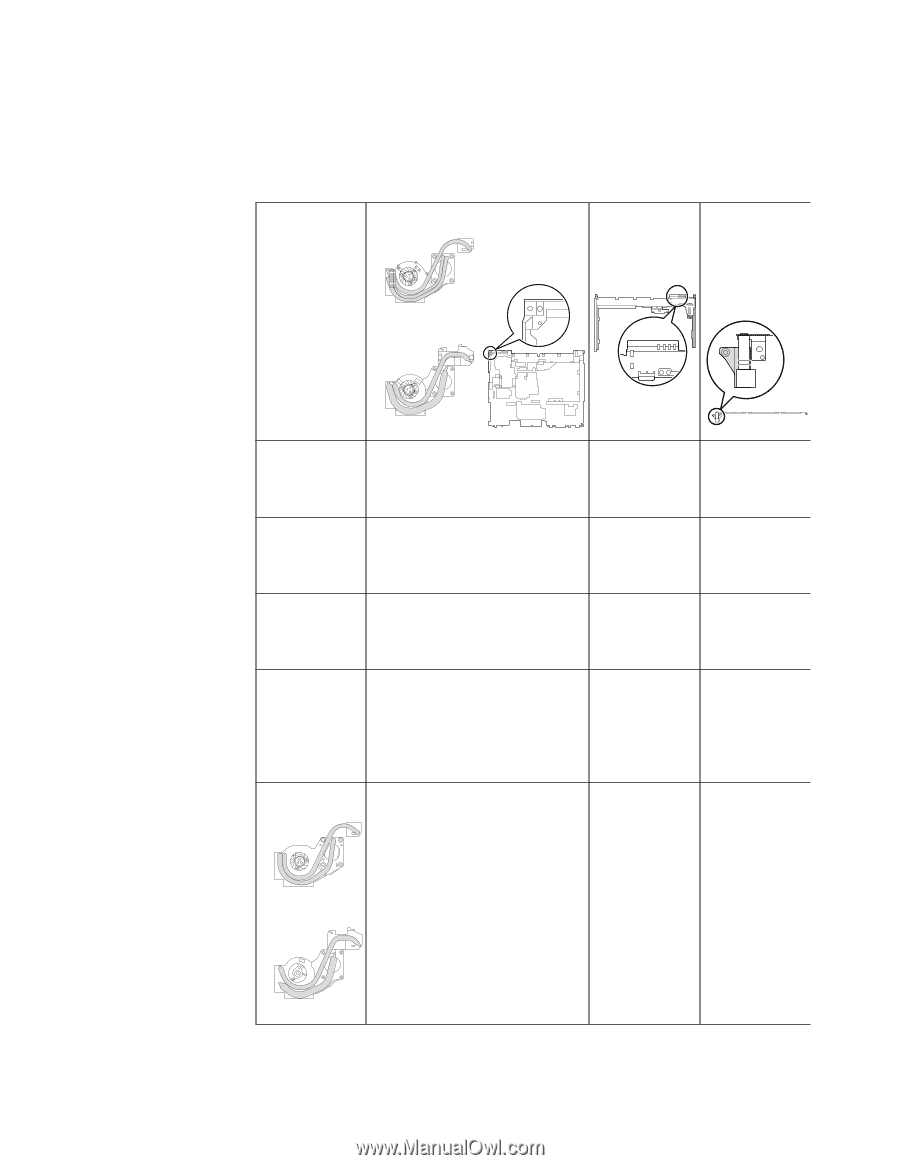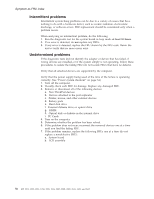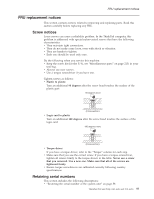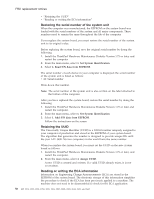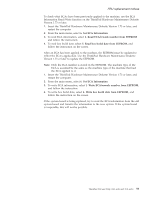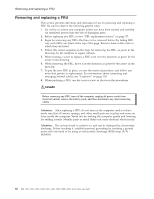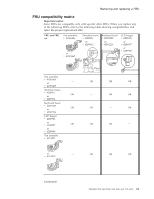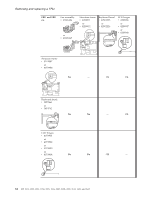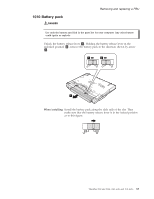Lenovo ThinkPad R40 Hardware Maintenance Manual - Page 67
compatibility, matrix
 |
View all Lenovo ThinkPad R40 manuals
Add to My Manuals
Save this manual to your list of manuals |
Page 67 highlights
Removing and replacing a FRU FRU compatibility matrix Important notice: Some FRUs are compatible only with specific other FRUs. When you replace any of the following FRUs, refer to the following table showing compatibilities, and select the proper replacement FRU. FRU and FRU Fan assembly no. v 41W6406 or v 41W0467 Structure frame v 42R9911 or v 42R9912 Keyboard bezel v 42W2225 or v 42W2226 LCD hinges v 42R9906 or v 42R9907 or v 42R9908 Fan assembly v 41W6406 - or v 41W0467 OK OK OK Structure frame v 42R9911 OK - OK OK or v 42R9912 Keyboard bezel v 42W2225 OK OK - OK or v 42W2226 LCD hinges v 42R9906 or v 42R9907 OK OK OK - or v 42R9908 Fan assembly v 41V9931 or - OK OK OK v 41V9932 (continued) ThinkPad T60 and T60p (14.1-inch and 15.0-inch) 61