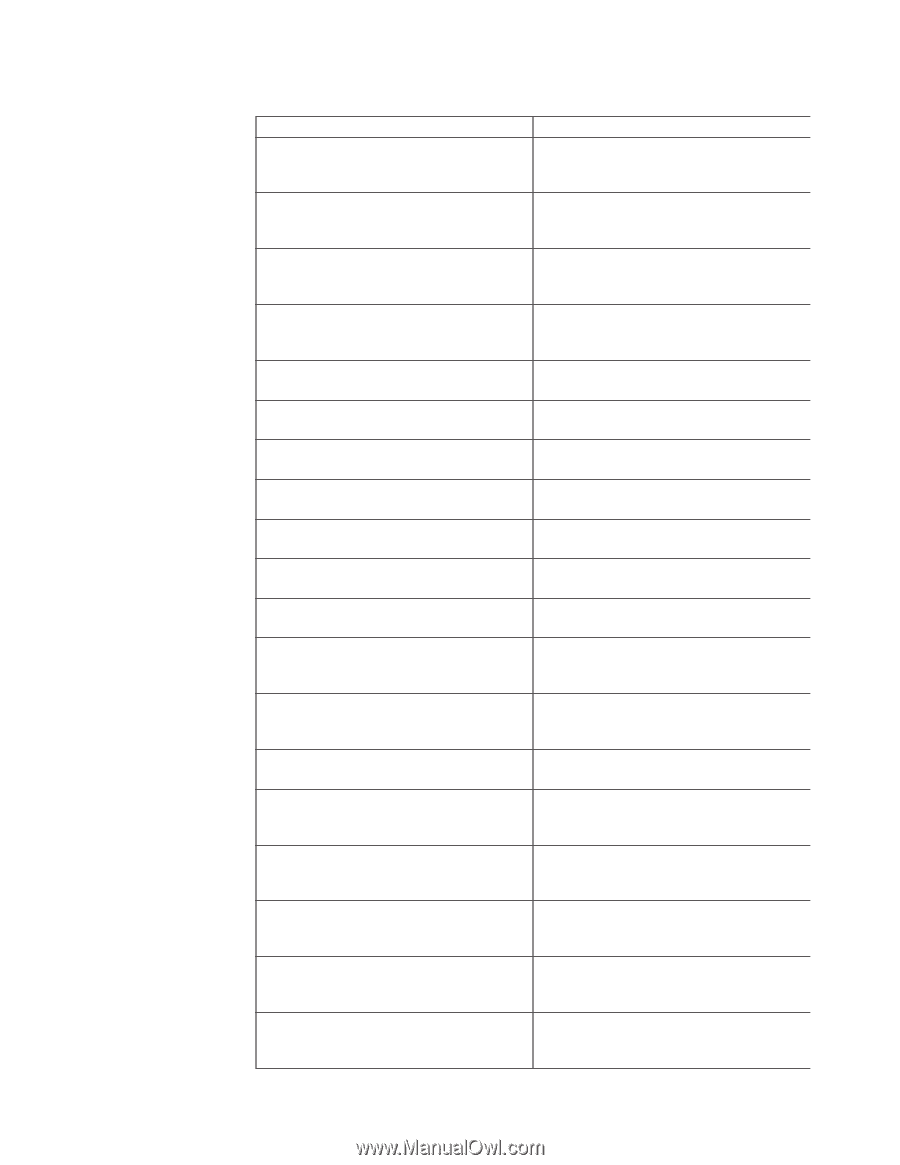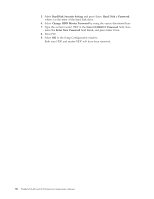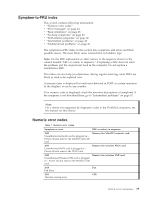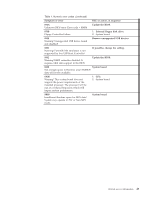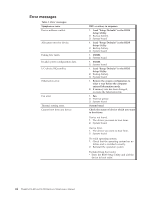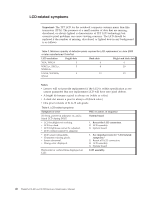Lenovo ThinkPad SL400 Hardware Maintenance Manual - Page 49
maintenance - bios update
 |
View all Lenovo ThinkPad SL400 manuals
Add to My Manuals
Save this manual to your list of manuals |
Page 49 highlights
Table 1. Numeric error codes (continued) Symptom or error FRU or action, in sequence 8318 S.M.A.R.T. Capable but Command Failed 1. Hard disk drive. 2. System board. 3. SATA cable. 8319 S.M.A.R.T. Command Failed 1. Hard disk drive. 2. System board. 3. SATA cable. 831A 1. Hard disk drive. S.M.A.R.T. Status BAD, Backup and Replace 2. System board. 3. SATA cable. 831B S.M.A.R.T. Capable and Status BAD 1. Hard disk drive. 2. System board. 3. SATA cable. 8400 BootSector Write !! Disconnect the system from the network. There might be Virus on the system. 8401 VIRUS: Continue (Y/N)? Disconnect the system from the network. There might be Virus on the system. 8500 DMA-1 Error System board. 8501 DMA-2 Error System board. 8502 DMA Controller Error System board. 8503 Checking NVRAM..Update Failed System board. 8504 Microcode Error Update the BIOS. 8505 NVRAM Checksum Bad, NVRAM Cleared Set data by using the maintenance diskette. If the same error still happens after setting the data, replace the system board. 8506 Resource Conflict After removing the option devices from the system, if the same error still happens, replace the system board. 8507 NVRAM Ignored Set data by using the maintenance diskette. 8508 NVRAM Bad Set data by using the maintenance diskette. If the same error still happens the after setting the data, replace the system board. 8509 Static Resource Conflict After removing the option devices from the system, if the same error still happens, replace the system board. 850A PCI I/O conflict After removing the option devices from the system, if the same error still happens, replace the system board. 850B PCI ROM conflict After removing the option devices from the system, if the same error still happens, replace the system board. 850C PCI IRQ conflict After removing the option devices from the system, if the same error still happens, replace the system board. Related service information 41