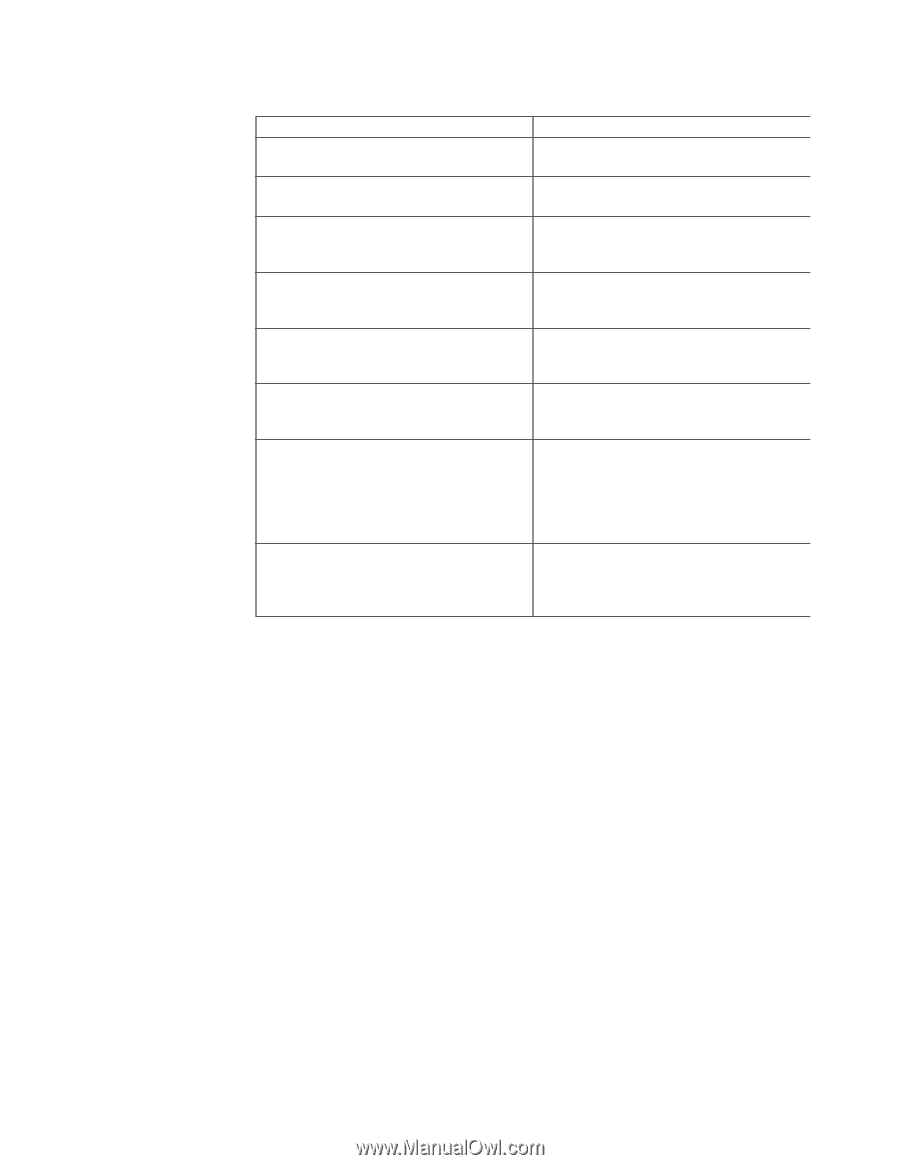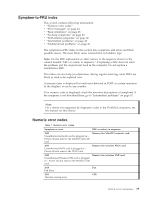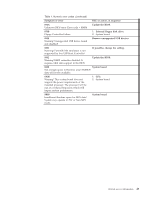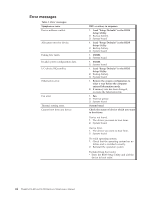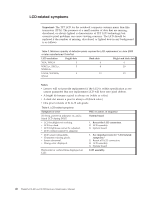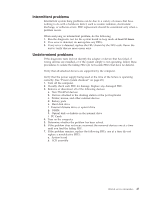Lenovo ThinkPad SL400 Hardware Maintenance Manual - Page 51
Symptom, error, action, sequence, Update, BIOS., External, floppy, drive., Remove, unsupported, - unknown devices
 |
View all Lenovo ThinkPad SL400 manuals
Add to My Manuals
Save this manual to your list of manuals |
Page 51 highlights
Table 1. Numeric error codes (continued) Symptom or error FRU or action, in sequence 870A Unknown BIOS error. Error code = 004Bh Update the BIOS. 870B Floppy Controller Failure 1. External floppy disk drive. 2. System board. 8800 Warning! Unsupported USB device found and disabled! Remove unsupported USB devices. 8801 Warning! Port 60h/64h emulation is not supported by this USB Host Controller! If possible, change the setting. 8802 Warning! EHCI controller disabled. It requires 64bit data support in the BIOS. Update the BIOS. 8900 System board. Not enough space in Runtime area!! SMBIOS data will not be available. 8A00 Warning! This system board does not support the power requirements of the installed processor. The processor will be run at a reduced frequency, which will impact system performance. 1. CPU. 2. System board. 8B00 Insufficient Runtime space for MPS data! System may operate in PIC or Non-MPS mode. System board. Related service information 43