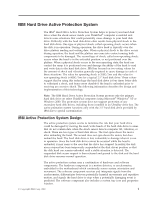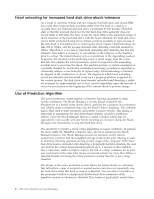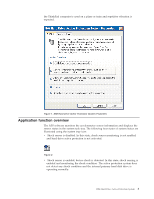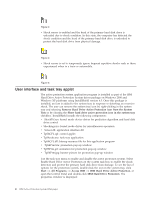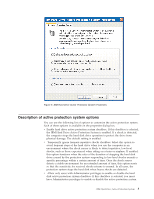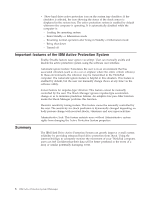Lenovo ThinkPad T41p Hard Drive Active Protection system white paper - Page 5
Application, function, overview - hard drive
 |
View all Lenovo ThinkPad T41p manuals
Add to My Manuals
Save this manual to your list of manuals |
Page 5 highlights
the ThinkPad computer is used on a plane or train and repetitive vibration is expected. Figure 1. IBM Hard Drive Active Protection System Properties Application function overview The APS software monitors the accelerometer sensor information and displays the sensor status in the system task tray. The following four states of system status are illustrated using the system tray icon: v Shock sensor is disabled. In this state, shock sensor monitoring is not enabled and hard drive active protection is not activated. Figure 2. v Shock sensor is enabled, but no shock is detected. In this state, shock sensing is enabled and monitoring the shock condition. The active protection system does not detect any shock condition and the internal primary hard disk drive is operating normally. IBM Hard Drive Active Protection System 3