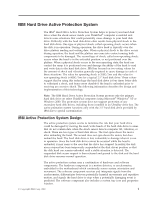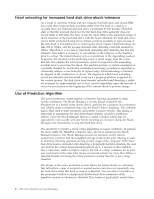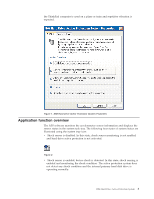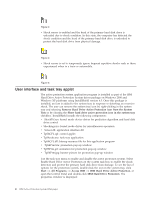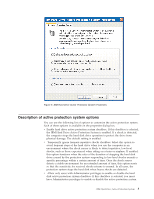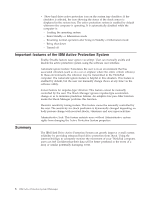Lenovo ThinkPad T41p Hard Drive Active Protection system white paper - Page 7
Description, active, protection, system, options
 |
View all Lenovo ThinkPad T41p manuals
Add to My Manuals
Save this manual to your list of manuals |
Page 7 highlights
Figure 6. IBM Hard Drive Active Protection System Properties Description of active protection system options You can use the following list of options to customize the active protection system. Each of these options is available on the properties dialog box. v Enable hard drive active protection system checkbox: If this checkbox is selected, the IBM Hard Drive Active Protection System is enabled. If a shock is detected, the computer stops the hard disk drive operation to protect the drive from physical damage. The default setting is enabled. v Temporarily ignore frequent repetitive shocks checkbox: Select this option to avoid frequent stops of the hard drive when you use the computer in an environment where the shock sensor is likely to detect repetitive, low-level shocks, such as those experienced when riding on a train or airplane. If enabled, this option functions when the ratio of the duration of stopping the hard disk drive caused by the protection system responding to low-level shocks exceeds a specific percentage within a certain amount of time. Once the shock sensor detects a stable environment for an extended amount of time, this option resets so that the sensitivity for received shocks returns to normal. In all cases, the protection system stops the hard disk when heavy shocks are detected. v Allow only users with Administrator privileges to enable or disable the hard disk active protection system checkbox: If this checkbox is selected, you must have Administrator privileges to enable or disable the active protection system. IBM Hard Drive Active Protection System 5