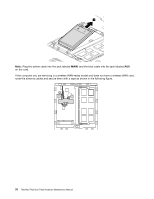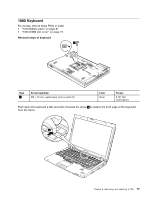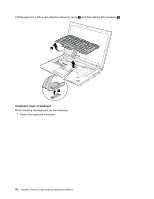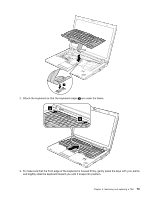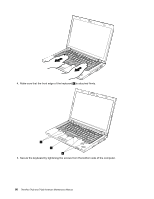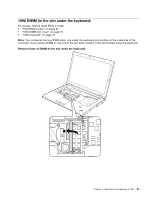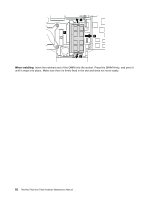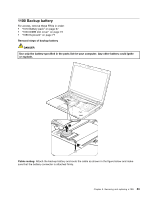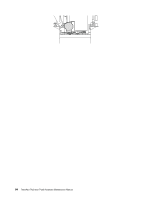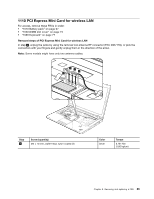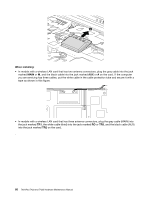Lenovo ThinkPad T420 Hardware Maintenance Manual - Page 87
DIMM (in the slot under the keyboard)
 |
View all Lenovo ThinkPad T420 manuals
Add to My Manuals
Save this manual to your list of manuals |
Page 87 highlights
1090 DIMM (in the slot under the keyboard) For access, remove these FRUs in order: • "1010 Battery pack" on page 67 • "1050 DIMM slot cover" on page 73 • "1080 Keyboard" on page 77 Note: Your computer has two DIMM slots: one under the keyboard and another on the underside of the computer. If you install a DIMM in only one of the two slots, install it in the slot located under the keyboard. Removal steps of DIMM (in the slot under the keyboard) Chapter 8. Removing and replacing a FRU 81
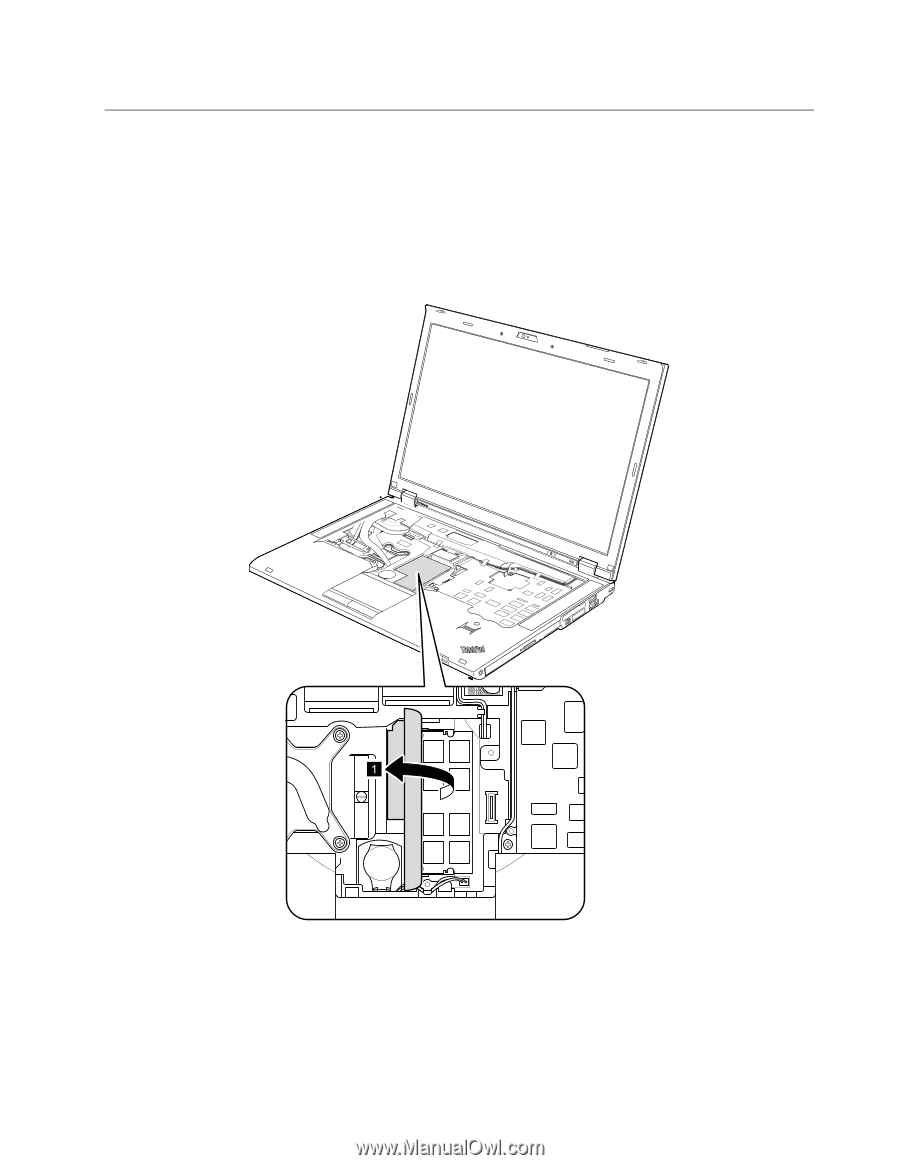
1090 DIMM (in the slot under the keyboard)
For access, remove these FRUs in order:
•
“1010 Battery pack” on page 67
•
“1050 DIMM slot cover” on page 73
•
“1080 Keyboard” on page 77
Note:
Your computer has two DIMM slots: one under the keyboard and another on the underside of the
computer. If you install a DIMM in only one of the two slots, install it in the slot located under the keyboard.
Removal steps of DIMM (in the slot under the keyboard)
Chapter 8
.
Removing and replacing a FRU
81