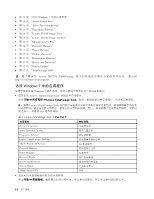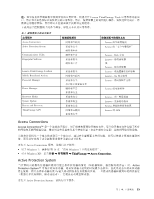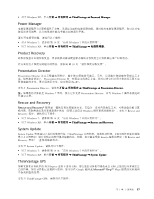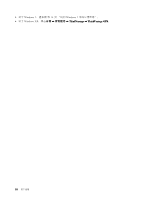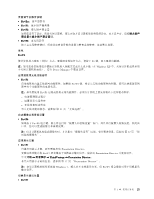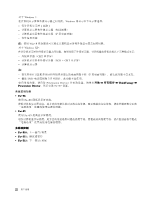Lenovo ThinkPad X121e (Simplified Chinese) User Guide - Page 33
Power Manager, Product Recovery, Presentation Director, Rescue and Recovery, System Update
 |
View all Lenovo ThinkPad X121e manuals
Add to My Manuals
Save this manual to your list of manuals |
Page 33 highlights
• 对于 Windows XP ThinkVantage ➙ Password Manager。 Power Manager Windows 7 14 Windows 7 Windows XP ThinkVantage Product Recovery 59 Presentation Director Presentation Director Presentation Director Fn+F7。 要打开 Presentation Director ThinkVantage ➙ Presentation Director Windows 7 Presentation Director,因为 Windows 7 Rescue and Recovery Rescue and Recovery Windows Rescue and Recovery Windows 7 14 Windows 7 Windows XP ThinkVantage ➙ Rescue and Recovery。 System Update System Update ThinkVantage UEFI Lenovo Rescue and Recovery 要打开 System Update Windows 7 14 Windows 7 Windows XP ThinkVantage ➙ System Update。 ThinkVantage GPS PCI Express GPS GPS Google 地图或 Microsoft® Bing™ Maps 要打开 ThinkVantage GPS 第 1 17

•
对于 Windows XP:单击开始
➙
所有程序
➙
ThinkVantage
ThinkVantage
ThinkVantage
➙
Password
Password
Password Manager
Manager
Manager。
Power Manager
电源管理器程序为计算机提供了方便、灵活且全面的电源管理功能。通过使用电源管理器程序,您可以对电
源设置进行调整,以实现系统性能与节能之间的最佳平衡。
要打开电源管理器,请执行以下操作:
•
对于 Windows 7:请参阅 第 14 页 “访问 Windows 7 中的应用程序”。
•
对于 Windows XP:单击开始
➙
所有程序
➙
ThinkVantage
ThinkVantage
ThinkVantage
➙
电源管理器。
Product Recovery
此程序使您可以制作恢复盘,将系统驱动器或硬盘驱动器的内容恢复至计算机装运出厂时的状态。
有关如何打开和使用此程序的信息,请参阅 第 59 页 “制作和使用恢复盘”。
Presentation Director
Presentation Director 是显示配置实用程序,能让您方便地进行演示。另外,它还能让您创建和管理显示方
案。但在缺省情况下,Presentation Director 有一些预定义的演示方案。您可以将它们应用于您的显示而不需
要创建新的方案。要应用演示方案,也可使用 Fn+F7。
要打开 Presentation Director,请单击开始
➙
所有程序
➙
ThinkVantage
ThinkVantage
ThinkVantage
➙
Presentation
Presentation
Presentation Director
Director
Director。
注:如果您的计算机是 Windows 7 型号,那么它不支持 Presentation Director,因为 Windows 7 操作系统处理
外接显示屏。
Rescue and Recovery
Rescue and Recovery
®
程序是一键恢复和还原解决方案,它包含一系列自我恢复工具,可帮助您诊断计算
机问题、获取帮助以及从系统崩溃中恢复(即使无法启动 Windows 操作系统也能恢复)。要打开 Rescue and
Recovery 程序,请执行以下操作:
•
对于 Windows 7:请参阅 第 14 页 “访问 Windows 7 中的应用程序”。
•
对于 Windows XP:单击开始
➙
所有程序
➙
ThinkVantage
ThinkVantage
ThinkVantage
➙
Rescue
Rescue
Rescue and
and
and Recovery
Recovery
Recovery。
System Update
System Update 程序通过下载和安装软件包(ThinkVantage 应用程序、设备驱动程序、UEFI 固件更新和其他
第三方应用程序)使计算机上的软件保持最新状态。例如,您可能希望使 Lenovo 提供的程序(如 Rescue and
Recovery 程序)一直保持最新状态。
要打开 System Update,请执行以下操作:
•
对于 Windows 7:请参阅 第 14 页 “访问 Windows 7 中的应用程序”。
•
对于 Windows XP:单击开始
➙
所有程序
➙
ThinkVantage
ThinkVantage
ThinkVantage
➙
System
System
System Update
Update
Update。
ThinkVantage GPS
如果安装在计算机中的 PCI Express 迷你卡支持 GPS,那么您的计算机可接收来自 GPS 卫星的信号并确定自
己的位置。如果计算机已连接到互联网,您可以在 Google 地图或
Microsoft
®
Bing
™
Maps 提供的实时地图
中查找到您的位置。
要打开 ThinkVantage GPS,请执行以下操作:
第 1 章. 产品概述
17
17
17