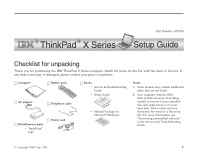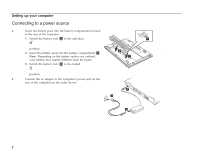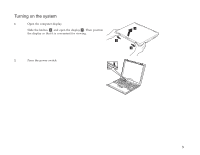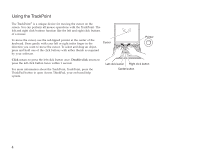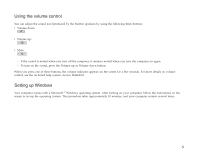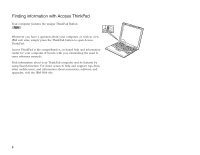Lenovo ThinkPad X23 English - ThinkPad X23 Setup Guide - Page 3
Turning on the system, Open the computer display., Slide the latches, and open the display
 |
View all Lenovo ThinkPad X23 manuals
Add to My Manuals
Save this manual to your list of manuals |
Page 3 highlights
Turning on the system 1. Open the computer display. Slide the latches 1 and open the display 2 . Then position 2 the display so that it is convenient for viewing. 1 1 2. Press the power switch. 3

Turning on the system
1.
Open the computer display.
Slide the latches
±1²
and open the display
±2²
. Then position
the display so that it is convenient for viewing.
2
1
1
2.
Press the power switch.
3