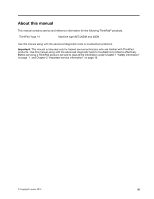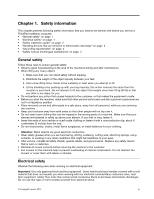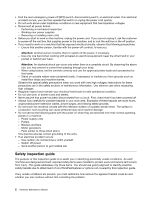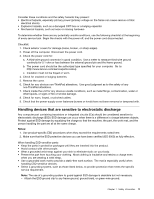Lenovo ThinkPad Yoga 14 (English) Hardware Maintenance Manual - ThinkPad Yoga - Page 4
Removingorreplacinga, AppendixA.Notices, AppendixB.Abbreviationtable, Button I/O card - manual
 |
View all Lenovo ThinkPad Yoga 14 manuals
Add to My Manuals
Save this manual to your list of manuals |
Page 4 highlights
Chapter 9. Removing or replacing a FRU 59 General guidelines 59 Before servicing the computer 60 Disabling the built-in battery 60 1010 Lenovo-OneLink-connector cover . . . . . 60 1020 Keyboard 61 1030 Base cover assembly 63 1040 Battery pack 65 1050 Internal storage drive and the storage drive connector 66 1060 Memory module 67 1070 Wireless LAN card 68 1080 Coin-cell battery 69 1090 Button I/O card 69 1100 Audio/USB/OneLink/ac power card . . . . 70 1110 M.2 solid-state drive 72 1120 Speaker assembly 73 1130 ThinkPad-logo-LED card 74 1140 Media card reader 75 1150 System board 75 1160 Thermal fan 77 1170 Keyboard bezel assembly and LCD unit . . 78 2010 LCD bezel assembly 80 2020 LCD module 81 2030 Touch control board 82 2040 Windows-Start-screen-button vibrator . . . 82 2050 Hinge kit 83 2060 Hinge rubber clips 83 2070 Camera and microphone combo card . . . 84 2080 LCD cable assembly 85 2090 Touch control board cable/ASL sensor cable 86 2100 ThinkPad-logo-LED card on the LCD cover . 86 2110 Wireless LAN assembly 87 2120 Amber light sensor with cable 88 Appendix A. Notices 91 Electronic emissions notices 92 Trademarks 92 Appendix B. Abbreviation table . . . . 93 ii Hardware Maintenance Manual