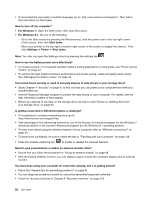Lenovo ThinkPad Yoga 15 (English) User Guide - ThinkPad Yoga 15 - Page 35
Windows 7 and Windows 8.1 - enter bios
 |
View all Lenovo ThinkPad Yoga 15 manuals
Add to My Manuals
Save this manual to your list of manuals |
Page 35 highlights
The Lenovo QuickControl program enables you to control your computer remotely from your smartphone. You can control the mouse, enter text, control movies and music, give presentations, and more. • Lenovo Solution Center (Windows 7 and Windows 8.1) The Lenovo Solution Center program enables you to troubleshoot and resolve computer problems. It combines diagnostic tests, system information collection, security status, and support information, along with hints and tips for optimal system performance. • Password Manager (Windows 7 and Windows 8.1) The Password Manager program automatically captures and fills in authentication information for Windows programs and Web sites. • System Update (Windows 7 and Windows 8.1) The System Update program enables you to keep the software on the computer up-to-date by downloading and installing software packages, including ThinkVantage programs, device drivers, Unified Extensible Firmware Interface (UEFI) basic input/output system (BIOS) updates, and other third-party programs. Chapter 1. Product overview 19