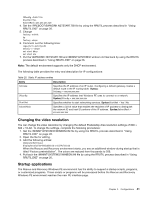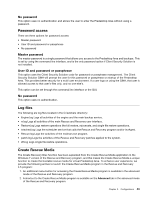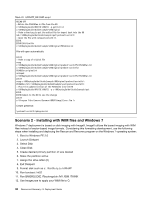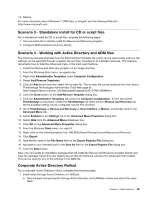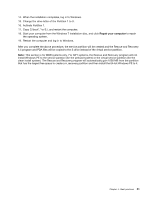Lenovo ThinkPad Z60m (English) Rescue and Recovery 4.5 Deployment Guide - Page 52
ThinkVantage, Technologies XML/ADM Supplement, for more information.
 |
View all Lenovo ThinkPad Z60m manuals
Add to My Manuals
Save this manual to your list of manuals |
Page 52 highlights
:: Explode the WWW EXE to the directory c:\SWTOOLS start /WAIT %SOURCEDRIVE%\%BUILDID% /a /s /v"/qn TARGETDIR=c:\SWTOOLS" Copy z936ZAB10YYUS00.tvt and Z333ZAA10ZZUS00.tvt to c:\SWTOOLS\ (where YY and ZZ are build IDs) copy z936ZAB10YYUS00.tvt to c:\SWTOOLS copy Z333ZAA10ZZUS00.tvt C: to c:\SWTOOLS If you want installation for supported languages besides US, copy z936ZAB10YYUS00.tvt to c:\SWTOOLS (where YY is the build ID and CC is the country code). copy z936ZAB10YYUS00.tvt to c:\SWTOOLS 2. You can make many customizations before the installation of the Rescue and Recovery program. Some examples in this scenario are: • Change maximum number of incremental backups to 4. • Set the Rescue and Recovery program to perform an incremental backup every day at 1:59 p.m. to the local hard disk drive and call it Scheduled. • Hide the Rescue and Recovery user interface to all users not in the local Administrators Group. 3. Customize the default rnrdeploy.xml file. Some parameters can be modified. See the ThinkVantage Technologies XML/ADM Supplement for more information. 4. In the same directory as the install MSI file, create an install.cmd file, which will perform several actions: • Copy the custom rnrdeploy.xml file into the installation package created in the c:\SWTOOLS directory: • Perform a silent installation of the Rescue and Recovery program without a reboot at the end. • Start the Rescue and Recovery program so that a base backup can be performed. • After the service is started, set up the environment to create an ISO image of the Rescue and Recovery CD (this is normally performed as part of a reboot). • Create the ISO image. • Create the base backup and reboot the system. 5. Modify the install.cmd code. The following represents the code for install.cmd: :: Copy custom rnrdeploy.xml here copy rnrdeploy.xml "c:\SWTOOLS\Program Files\Lenovo\Rescue and Recovery" :: Install using the MSI with no reboot (Remove "REBOOT="R"" to force a reboot) start /WAIT msiexec /i "c:\SWTOOLS\Rescue and Recovery.msi" /qn REBOOT="R" :: Start the service. This is needed to create a base backup. start /WAIT net start "Rescue and Recovery Service" :: Make an ISO file here - ISO will reside in c:\Program Files\Lenovo\Rescue and Recovery\rrcd Note: You do not need to set up the environment if the system is rebooted. :: Set up the environment set PATH=%SystemDrive%\Program Files\Common Files\Lenovo\Python24 set PATHEXT=.PYW;.PYO;.PYC;.PY set TCL_LIBRARY=%SystemDrive%\Program Files\Common Files\Lenovo\Python24 \tcl\tcl8.4 set TK_LIBRARY=%SystemDrive%\Program Files\Common Files\Lenovo\Python24 \tcl\tk8.4 set PYTHONCASEOK=1 set RR=C:\Program Files\Lenovo\Rescue and Recovery\ set PYTHONPATH="C:\Program Files\Common Files\Lenovo\Python24" :: The next line will create the ISO silently and not burn it C:\Program Files\Common Files\Lenovo\Python24\python C:\Program Files\Common Files\Lenovo\spi\mkspiim.pyc :: Take the base backup... service must be started c: cd "C:\Program Files\Lenovo\Rescue and Recovery" RRcmd.exe backup location=L name=Base level=0 :: Reboot the system C:\Program Files\Common Files\Lenovo\BMGR"/bmgr32.exe /R 46 Rescue and Recovery 4.5 Deployment Guide