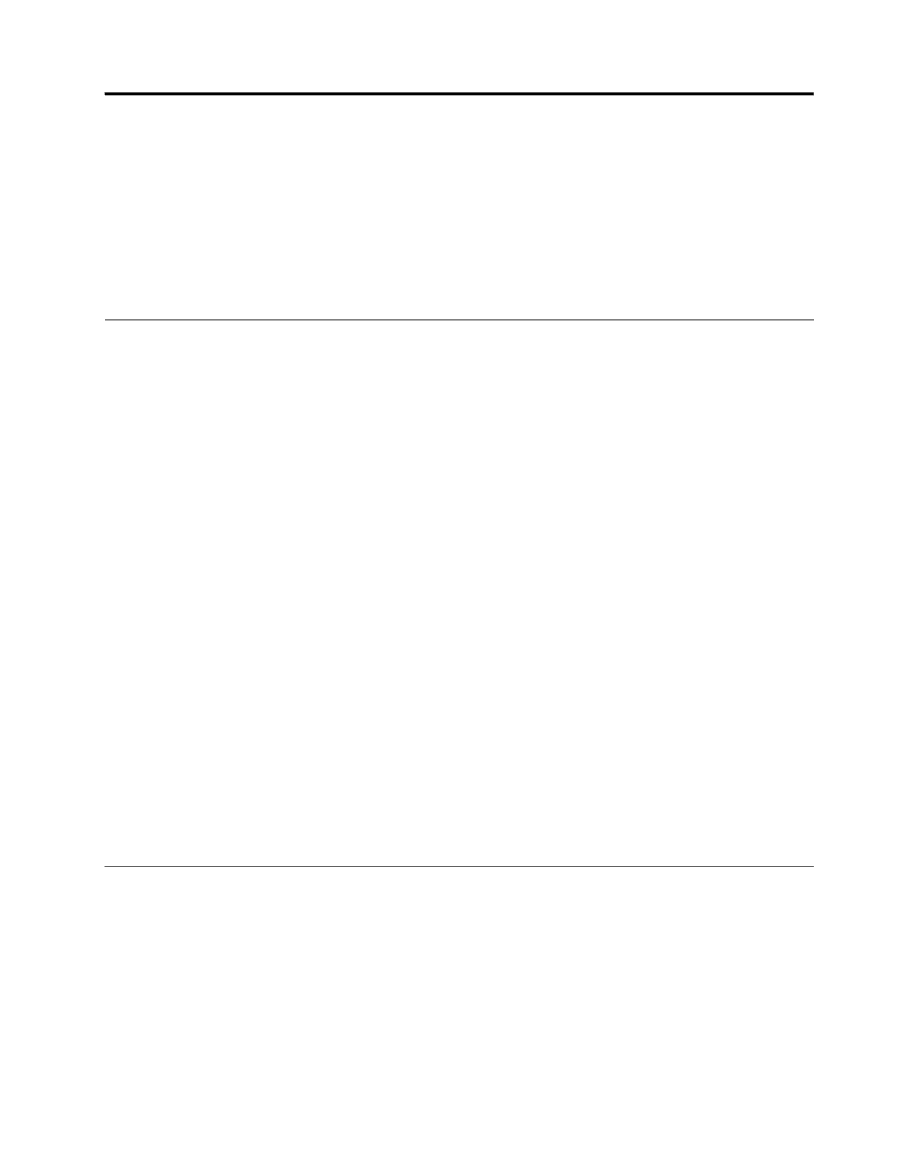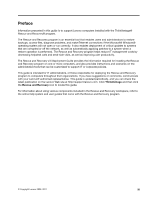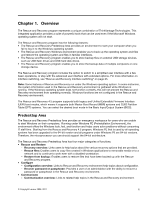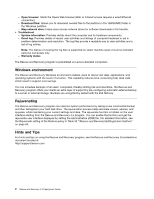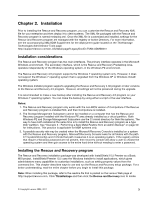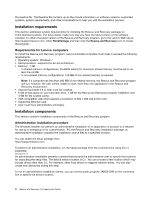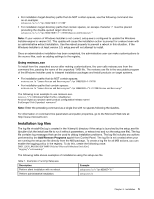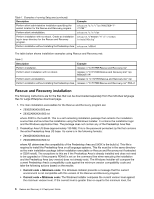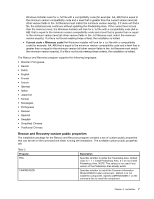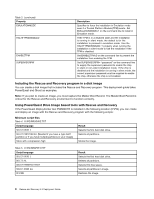Lenovo ThinkPad Z60m (English) Rescue and Recovery 4.5 Deployment Guide - Page 9
Installation, Installation considerations, Installing the Rescue and Recovery program - bios setup
 |
View all Lenovo ThinkPad Z60m manuals
Add to My Manuals
Save this manual to your list of manuals |
Page 9 highlights
Chapter 2. Installation Prior to installing the Rescue and Recovery program, you can customize the Rescue and Recovery XML file for your enterprise and then deploy it to client systems. The XML file packaged with the Rescue and Recovery program is named rnrdeploy.xml. Once the XML file is customized and installed, settings for the Rescue and Recovery program are managed with the registry or Active Directory. For more information, see the accompanying XML/ADM Supplement for the deployment guide located on the ThinkVantage Technologies Administrator Tools page: http://support.lenovo.com/en_US/detail.page?LegacyDocID=TVAN-ADMIN#rnr Installation considerations The Rescue and Recovery program has two main interfaces. The primary interface operates in the Microsoft Windows environment. The secondary interface, which is the Rescue and Recovery Predesktop Area, operates independently of the Windows operating system, in the Windows PE environment. The Rescue and Recovery 4.5 program supports the Windows 7 operating system only. However, it does not support the Windows 7 operating system that is upgraded from the Windows XP or Windows Vista® operating system. The Windows Installer program supports upgrading the Rescue and Recovery 4.30 program or later versions to the Rescue and Recovery 4.5 program. However, all settings will not be preserved during the upgrade. It is recommended to make a new backup after installing the Rescue and Recovery 4.5 program on your Windows 7 operating system. You can make the backup by using either a script or the user interface. Notes: 1. The Rescue and Recovery program only works with the non-BIOS version of Computrace if the Rescue and Recovery program is installed first, and then Computrace is installed. 2. The Storage Management Subsystem cannot be installed on a computer that has the Rescue and Recovery program installed with the Windows PE area already installed as a virtual partition. Both Windows PE and Storage Management Subsystem use the C:\minint directory for their file systems. The way to have both installed at the same time is to install the Rescue and Recovery program as a type 0x07 partition. See "Scenario 5 - Performing a Bare Metal Restore from an Admin Backup" on page 50 for instructions. This practice is applicable for MBR systems only. 3. A possible security risk may be created when the Microsoft Recovery Console is installed on a system with the Rescue and Recovery program. Microsoft Recovery Console looks for all folders with the path C:\*\system32\config\ and if it finds that path it assumes it is an operating system. If the registry entries that require a Windows password are not present, then recovery console will allow a user to choose the operating system and then gain access to the entire hard drive without needing to enter a password. Installing the Rescue and Recovery program The Rescue and Recovery installation package was developed with InstallShield 10.5 Premier as a Basic MSI project. InstallShield Premier 10.5 uses the Windows Installer to install applications, which gives administrators many capabilities to customize installations, such as setting property values from the command line. This chapter describes ways to use and run the Rescue and Recovery setup package. For a better understanding, read the entire chapter before you begin to install this package. Note: When installing this package, refer to the readme file that is posted on the Lenovo Web page at http://support.lenovo.com. Click ThinkVantage and then click the Rescue and Recovery icon to locate © Copyright Lenovo 2008, 2011 3