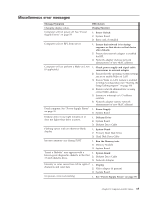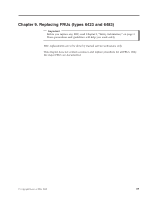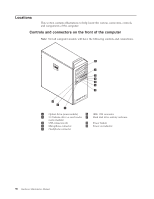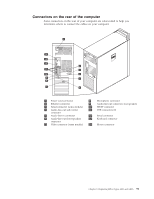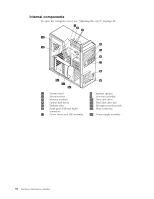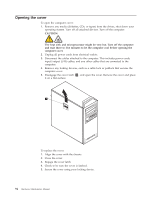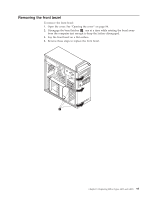Lenovo ThinkStation S10 User Manual - Page 96
Locations, Controls and connectors on the front of the computer
 |
View all Lenovo ThinkStation S10 manuals
Add to My Manuals
Save this manual to your list of manuals |
Page 96 highlights
Locations This section contains illustrations to help locate the various connectors, controls, and components of the computer. Controls and connectors on the front of the computer Note: Not all computer models will have the following controls and connections. 1 Optical drive (some models) 6 IEEE 1394 connector 2 3.5 Diskette drive or card reader 7 Hard disk drive activity indicator (some models) 3 USB connectors (2) 8 Power button 4 Microphone connector 9 Power-on indicator 5 Headphone connector 90 Hardware Maintenance Manual
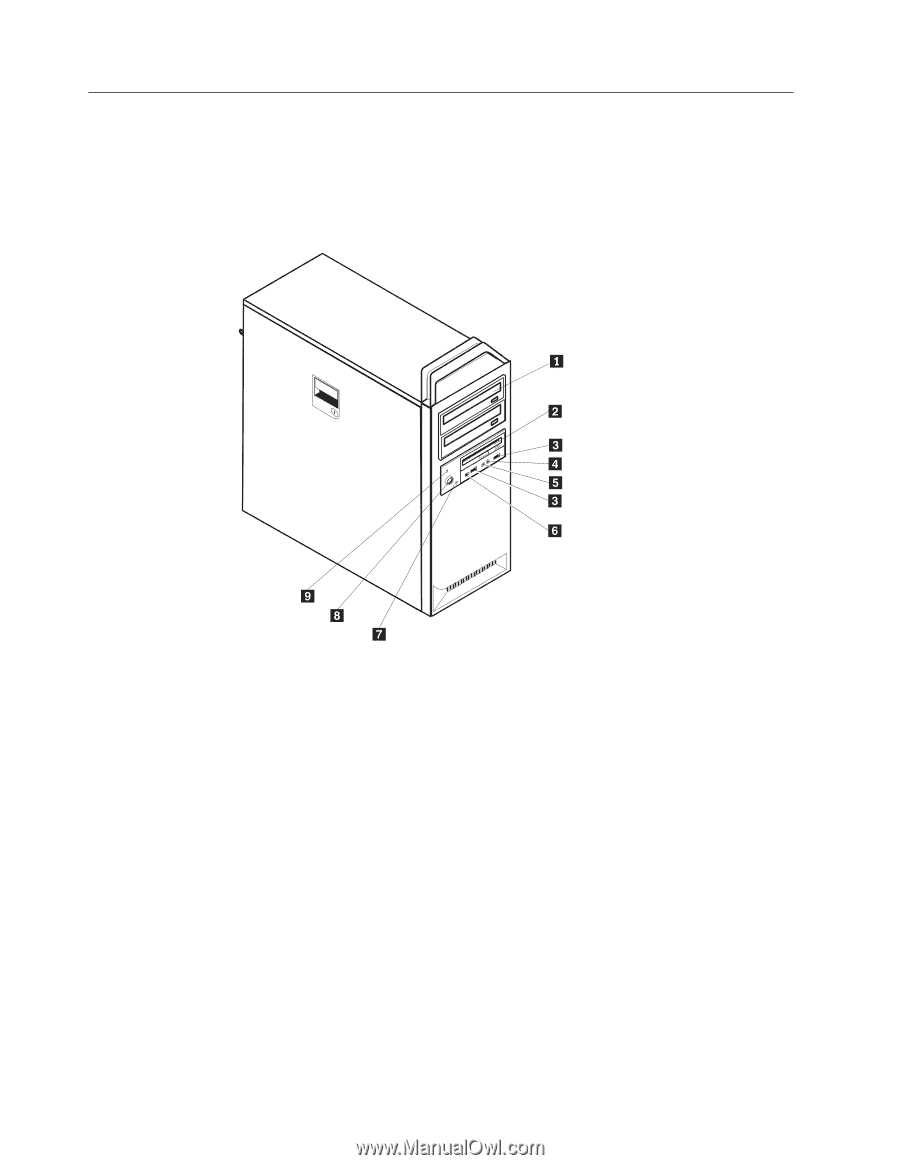
Locations
This section contains illustrations to help locate the various connectors, controls,
and components of the computer.
Controls and connectors on the front of the computer
Note:
Not all computer models will have the following controls and connections.
±1²
Optical drive (some models)
±6²
IEEE 1394 connector
±2²
3.5 Diskette drive or card reader
(some models)
±7²
Hard disk drive activity indicator
±3²
USB connectors (2)
±8²
Power button
±4²
Microphone connector
±9²
Power-on indicator
±5²
Headphone connector
90
Hardware Maintenance Manual