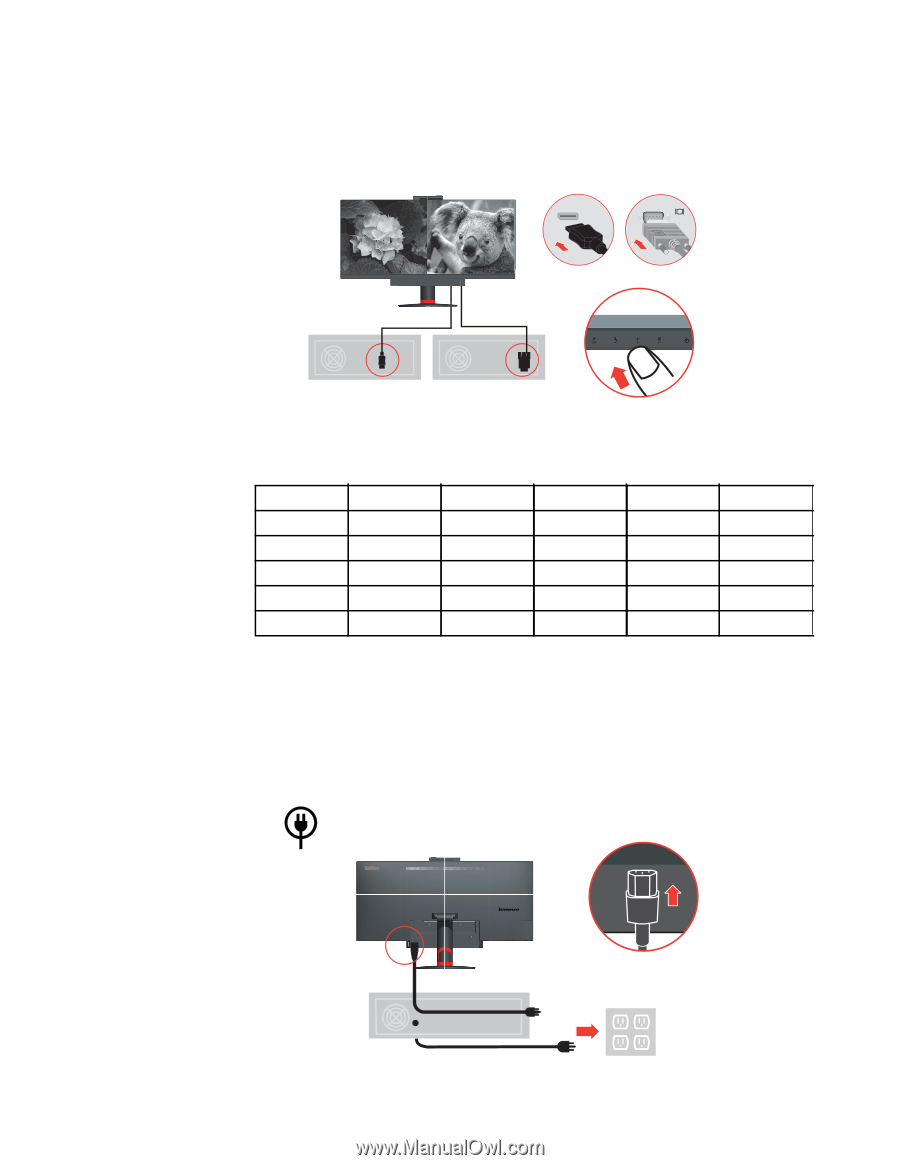Lenovo ThinkVision LT2934z 29-inch Panorama AH-IPS WLED Backlit LCD VoIP Profess - Page 17
PIP/PBP, IEC 60227 designation H05VV-F 3G 0.75mm
 |
View all Lenovo ThinkVision LT2934z 29-inch Panorama AH-IPS WLED Backlit LCD VoIP Professional Monitor manuals
Add to My Manuals
Save this manual to your list of manuals |
Page 17 highlights
13. Connect one end of source input (like VGA) cable to the monitor and the other end to the computer. Connect one end of other source input (like DP) cable to the monitor and the other end to the computer. Use the OSD controls to enter the PIP/PBP mode. PIP/PBP Note: The source input should follow below table. PIP/PBP Input Pairing Limitation HDMI MHL DVI HDMI No No No MHL No No No DVI No No No VGA Yes Yes Yes DP Yes Yes Yes VGA DP Yes Yes Yes Yes Yes Yes No Yes Yes No 14. Insert the power cord into the monitor, and then plug the monitor power cord and the computer cord into grounded electrical outlets. Note: A certified power supply cord has to be used with this equipment. The relevant national installation and or equipment regulations shall be considered. A certified power supply cord not lighter than ordinary polyvinyl chloride flexible cord according to IEC 60227 (designation H05VV-F 3G 0.75mm2 or H05VVH2-F2 3G 0.75mm2 ) shall be used. Alternative a flexible cord be of synthetic rubber according to IEC 60245 (designation H05RR-F 3G 0.75c) shall be used. Chapter 1. 1-13