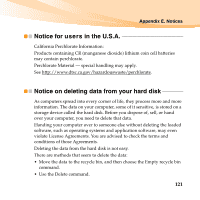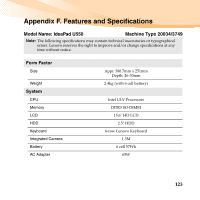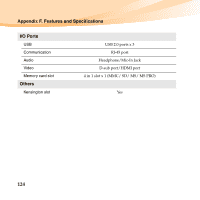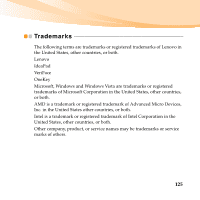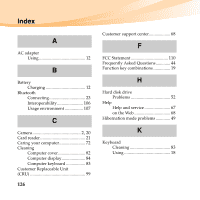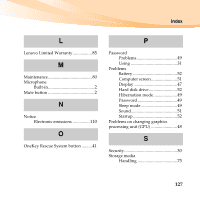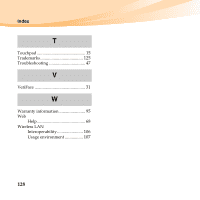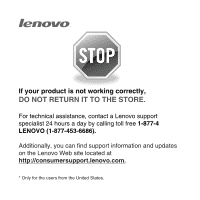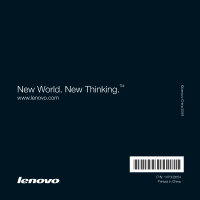Lenovo U-550 Lenovo IdeaPad U550 UserGuide V1.0 - Page 140
Customer Replaceable Unit, Frequently Asked Questions
 |
UPC - 884942567636
View all Lenovo U-550 manuals
Add to My Manuals
Save this manual to your list of manuals |
Page 140 highlights
Index A AC adapter Using 12 B Battery Charging 12 Bluetooth Connecting 23 Interoperability 106 Usage environment 107 C Camera 2, 20 Card reader 21 Caring your computer 72 Cleaning Computer cover 82 Computer display 84 Computer keyboard 83 Customer Replaceable Unit (CRU 99 126 Customer support center 68 F FCC Statement 110 Frequently Asked Questions 44 Function key combinations 19 H Hard disk drive Problems 52 Help Help and service 67 on the Web 68 Hibernation mode problems 49 K Keyboard Cleaning 83 Using 18

126
Index
AC adapter
Using
.........................................
12
Battery
Charging
...................................
12
Bluetooth
Connecting
................................
23
Interoperability
.......................
106
Usage environment
................
107
Camera
...........................................
2
,
20
Card reader
........................................
21
Caring your computer
.......................
72
Cleaning
Computer cover
........................
82
Computer display
.....................
84
Computer keyboard
.................
83
Customer Replaceable Unit
(CRU)
.................................................
99
Customer support center
...................
68
FCC Statement
.................................
110
Frequently Asked Questions
.............
44
Function key combinations
...............
19
Hard disk drive
Problems
...................................
52
Help
Help and service
.......................
67
on the Web
................................
68
Hibernation mode problems
.............
49
Keyboard
Cleaning
....................................
83
Using
.........................................
18
A
B
C
F
H
K