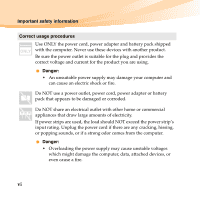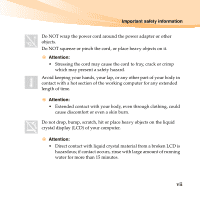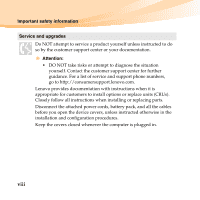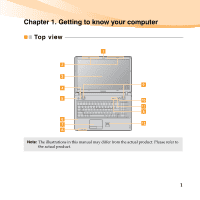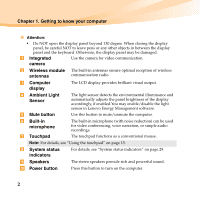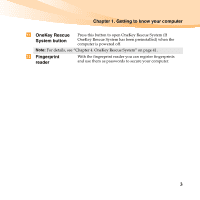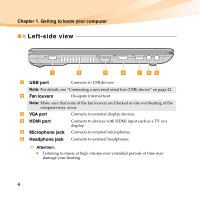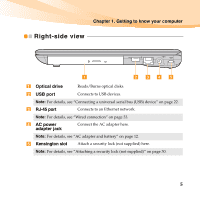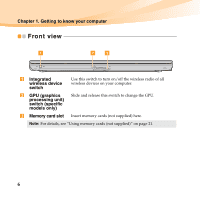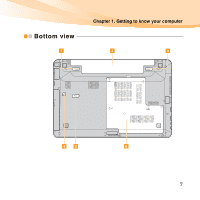Lenovo U-550 Lenovo IdeaPad U550 UserGuide V1.0 - Page 17
Getting to know your computer, OneKey Rescue, System button, Fingerprint, reader
 |
UPC - 884942567636
View all Lenovo U-550 manuals
Add to My Manuals
Save this manual to your list of manuals |
Page 17 highlights
Chapter 1. Getting to know your computer 11 OneKey Rescue System button Press this button to open OneKey Rescue System (If OneKey Rescue System has been preinstalled) when the computer is powered off. Note: For details, see "Chapter 4. OneKey Rescue System" on page 41. 12 Fingerprint reader With the fingerprint reader you can register fingerprints and use them as passwords to secure your computer. 3
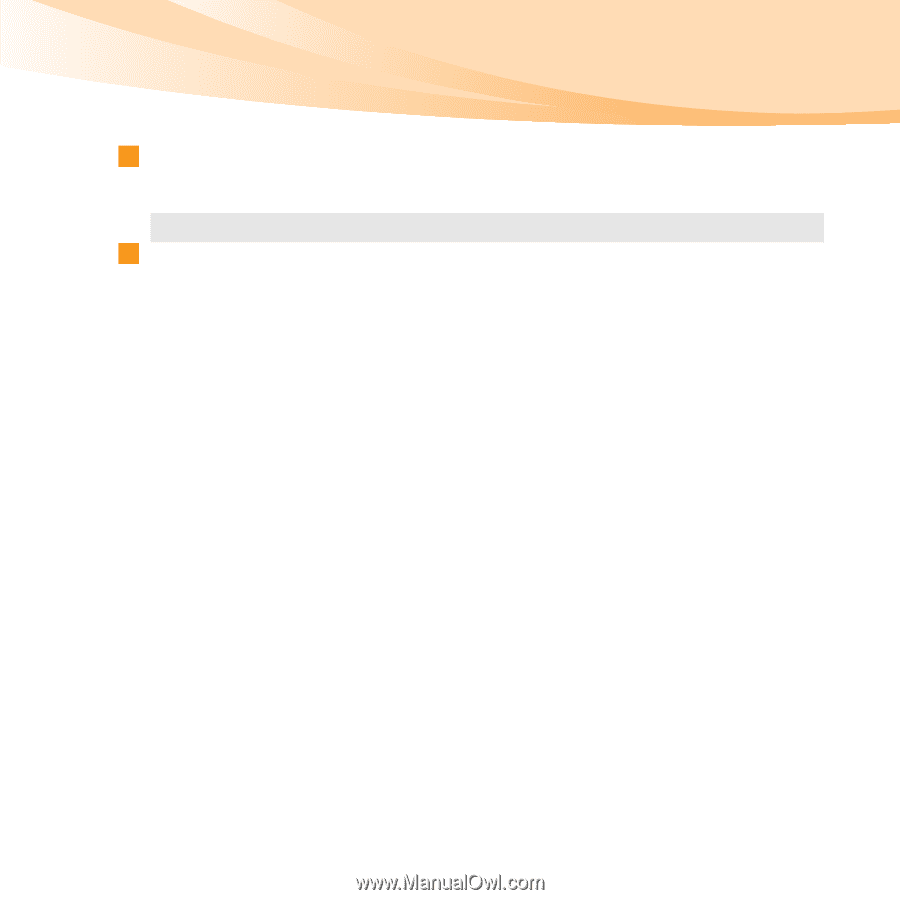
Chapter 1. Getting to know your computer
3
OneKey Rescue
System button
Press this button to open OneKey Rescue System (If
OneKey Rescue System has been preinstalled) when the
computer is powered off.
Note:
For details, see “Chapter 4. OneKey Rescue System” on page 41.
Fingerprint
reader
With the fingerprint reader you can register fingerprints
and use them as passwords to secure your computer.
11
12